
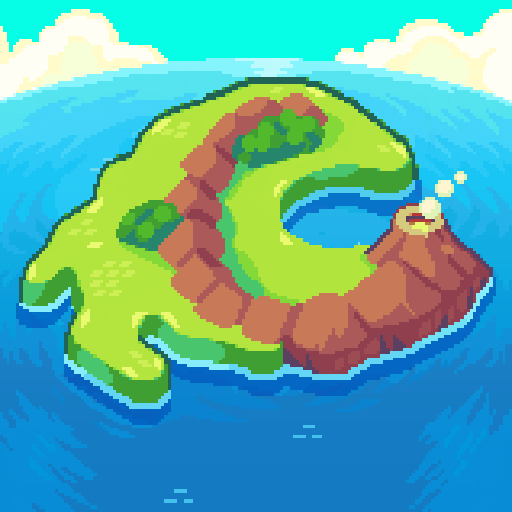
Tinker Island 2
Play on PC with BlueStacks – the Android Gaming Platform, trusted by 500M+ gamers.
Page Modified on: Aug 30, 2023
Play Tinker Island 2 on PC or Mac
Tinker Island 2 is an adventure game developed by Tricky Tribe. BlueStacks app player is the best PC platform (emulator) to play this Android game on your PC or Mac for an immersive gaming experience!
Play Tinker Island 2 on PC and enjoy this survival adventure game from the large and gorgeous display on your PC! Solve mysteries, fight epic battles, complete challenging quests, and follow the incredible storyline for an epic adventure game experience.
In the Tinker Island 2 PC game, you can join one of two crews of survivors, which are the villagers or the citizens. Both factions live on an island and are fighting to dominate the island! Pick your favorite side and set out on an epic survival adventure across the deserted island. Visit over fifty different locations and discover the mysteries of Tinker Island!
Enjoy a strategy survival game where you solve mysteries, riddles, and questions that boggle even the brightest minds! Go on quests with your survival group, discover strange locations, fight mystic creatures, and complete the quests.
Move from the beach and explore the vast island till you reach the place where the grand finale is located—the volcano! Decide if you will help the villagers or join the citizens in defeating the evil aliens that want to dominate the island! Craft new tools and weapons and level up your team to gain more attacking power!
Download Tinker Island 2 on PC for an immersive action strategy game!
Play Tinker Island 2 on PC. It’s easy to get started.
-
Download and install BlueStacks on your PC
-
Complete Google sign-in to access the Play Store, or do it later
-
Look for Tinker Island 2 in the search bar at the top right corner
-
Click to install Tinker Island 2 from the search results
-
Complete Google sign-in (if you skipped step 2) to install Tinker Island 2
-
Click the Tinker Island 2 icon on the home screen to start playing



