
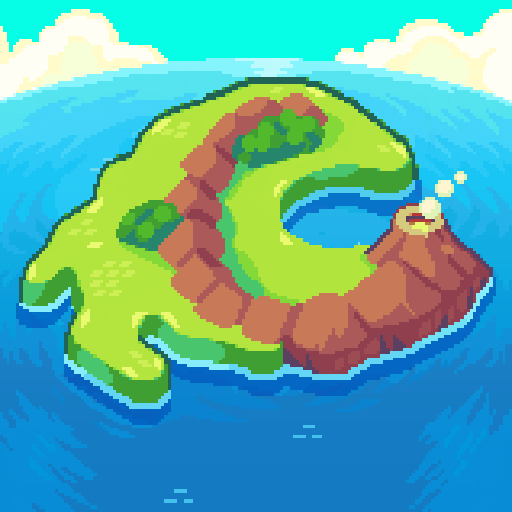
Tinker Island 2
Chơi trên PC với BlueStacks - Nền tảng chơi game Android, được hơn 500 triệu game thủ tin tưởng.
Trang đã được sửa đổi vào: Jan 24, 2024
Play Tinker Island 2 on PC or Mac
Tinker Island 2 is an adventure game developed by Tricky Tribe. BlueStacks app player is the best PC platform (emulator) to play this Android game on your PC or Mac for an immersive gaming experience!
Play Tinker Island 2 on PC and enjoy this survival adventure game from the large and gorgeous display on your PC! Solve mysteries, fight epic battles, complete challenging quests, and follow the incredible storyline for an epic adventure game experience.
In the Tinker Island 2 PC game, you can join one of two crews of survivors, which are the villagers or the citizens. Both factions live on an island and are fighting to dominate the island! Pick your favorite side and set out on an epic survival adventure across the deserted island. Visit over fifty different locations and discover the mysteries of Tinker Island!
Enjoy a strategy survival game where you solve mysteries, riddles, and questions that boggle even the brightest minds! Go on quests with your survival group, discover strange locations, fight mystic creatures, and complete the quests.
Move from the beach and explore the vast island till you reach the place where the grand finale is located—the volcano! Decide if you will help the villagers or join the citizens in defeating the evil aliens that want to dominate the island! Craft new tools and weapons and level up your team to gain more attacking power!
Download Tinker Island 2 on PC for an immersive action strategy game!
Chơi Tinker Island 2 trên PC. Rất dễ để bắt đầu
-
Tải và cài đặt BlueStacks trên máy của bạn
-
Hoàn tất đăng nhập vào Google để đến PlayStore, hoặc thực hiện sau
-
Tìm Tinker Island 2 trên thanh tìm kiếm ở góc phải màn hình
-
Nhấn vào để cài đặt Tinker Island 2 trong danh sách kết quả tìm kiếm
-
Hoàn tất đăng nhập Google (nếu bạn chưa làm bước 2) để cài đặt Tinker Island 2
-
Nhấn vào icon Tinker Island 2 tại màn hình chính để bắt đầu chơi



