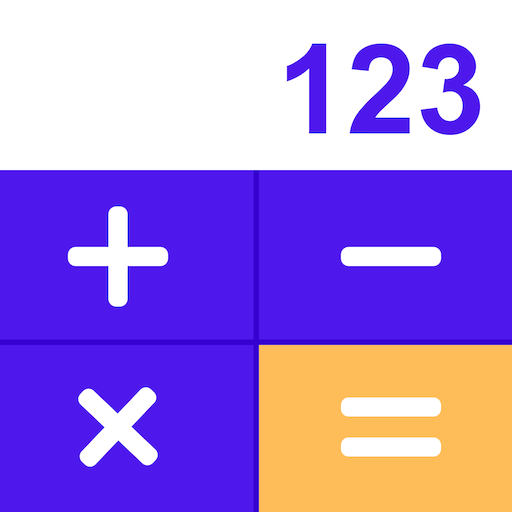الحاسبة برو
العب على الكمبيوتر الشخصي مع BlueStacks - نظام أندرويد للألعاب ، موثوق به من قبل أكثر من 500 مليون لاعب.
تم تعديل الصفحة في: 25 سبتمبر 2017
Play Calculator Pro on PC
Made with practicality in mind, Calculator is a simple and easy calculator app, ideal for your everyday use.
It is easy to use with large buttons, clean and stylish design, and provides the basic functionalities most people need for daily calculations.
For example, Calculator is perfect in situations such as adding up receipts, calculating taxes or discounts when shopping, doing homework study for school, some calculation at your workplace, or even when you calculate a tip at restaurants.
*This is an ad-free version of Calculator.
[Features]
- Beautiful, simple and stylish design
- Easy to use with large buttons to minimize errors
- Option to choose from 3 keypad layouts (Standard / Stylish / Ergonomic)
- Option to choose from 12 beautiful themes (Material - Indigo, Red, Green, Amber, Pink, Brown / Original - Black, White, Blue, Green, Red, Yellow)
- Option to turn on/off vibration on touch
- Option to turn on/off memory buttons
- Displays calculation history
- Displays calculated expression
- Percentage calculation available
- Backspace button to delete the last digit to correct a simple mistake
- Backspace button can also clear all by pressing and holding it
- Copies calculated result to clipboard by touching the display area
- Supports both portrait and landscape mode
- Displays operator symbols during calculation
- Displays your calculations with thousand separators to make it easy to read
If you find a bug or have any suggestion for improvement, please feel free to contact me at: support@tricolorcat.com
You can also check the news and updates for Calculator on my website: http://www.tricolorcat.com
Thank you!
*2015/09/25: This app was renamed from "Daily Calculator" to "Calculator".
العب الحاسبة برو على جهاز الكمبيوتر. من السهل البدء.
-
قم بتنزيل BlueStacks وتثبيته على جهاز الكمبيوتر الخاص بك
-
أكمل تسجيل الدخول إلى Google للوصول إلى متجر Play ، أو قم بذلك لاحقًا
-
ابحث عن الحاسبة برو في شريط البحث أعلى الزاوية اليمنى
-
انقر لتثبيت الحاسبة برو من نتائج البحث
-
أكمل تسجيل الدخول إلى Google (إذا تخطيت الخطوة 2) لتثبيت الحاسبة برو
-
انقر على أيقونة الحاسبة برو على الشاشة الرئيسية لبدء اللعب