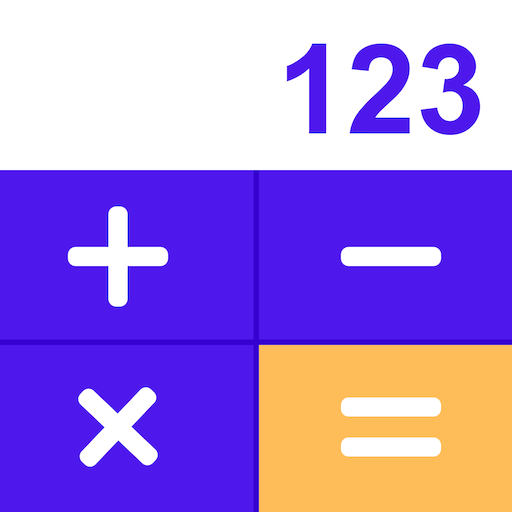Rechner Pro
Spiele auf dem PC mit BlueStacks - der Android-Gaming-Plattform, der über 500 Millionen Spieler vertrauen.
Seite geändert am: 25. September 2017
Play Calculator Pro on PC
Made with practicality in mind, Calculator is a simple and easy calculator app, ideal for your everyday use.
It is easy to use with large buttons, clean and stylish design, and provides the basic functionalities most people need for daily calculations.
For example, Calculator is perfect in situations such as adding up receipts, calculating taxes or discounts when shopping, doing homework study for school, some calculation at your workplace, or even when you calculate a tip at restaurants.
*This is an ad-free version of Calculator.
[Features]
- Beautiful, simple and stylish design
- Easy to use with large buttons to minimize errors
- Option to choose from 3 keypad layouts (Standard / Stylish / Ergonomic)
- Option to choose from 12 beautiful themes (Material - Indigo, Red, Green, Amber, Pink, Brown / Original - Black, White, Blue, Green, Red, Yellow)
- Option to turn on/off vibration on touch
- Option to turn on/off memory buttons
- Displays calculation history
- Displays calculated expression
- Percentage calculation available
- Backspace button to delete the last digit to correct a simple mistake
- Backspace button can also clear all by pressing and holding it
- Copies calculated result to clipboard by touching the display area
- Supports both portrait and landscape mode
- Displays operator symbols during calculation
- Displays your calculations with thousand separators to make it easy to read
If you find a bug or have any suggestion for improvement, please feel free to contact me at: support@tricolorcat.com
You can also check the news and updates for Calculator on my website: http://www.tricolorcat.com
Thank you!
*2015/09/25: This app was renamed from "Daily Calculator" to "Calculator".
Spiele Rechner Pro auf dem PC. Der Einstieg ist einfach.
-
Lade BlueStacks herunter und installiere es auf deinem PC
-
Schließe die Google-Anmeldung ab, um auf den Play Store zuzugreifen, oder mache es später
-
Suche in der Suchleiste oben rechts nach Rechner Pro
-
Klicke hier, um Rechner Pro aus den Suchergebnissen zu installieren
-
Schließe die Google-Anmeldung ab (wenn du Schritt 2 übersprungen hast), um Rechner Pro zu installieren.
-
Klicke auf dem Startbildschirm auf das Rechner Pro Symbol, um mit dem Spielen zu beginnen