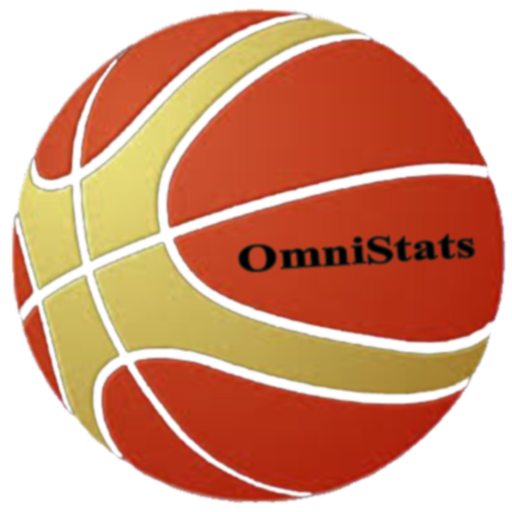Basketball Scorebook & Charts
500M + oyuncunun güvendiği Android Oyun Platformu, BlueStacks ile PC'de oynayın.
Sayfa Değiştirilme tarihi: 2 Aralık 2014
Play Basketball Scorebook & Charts on PC
The application requires permission to write to your SD card to create files containing statistics in CSV, HTML, and MaxPreps TXT formats and shooting charts in JPEG format that can be saved and later sent through email.
The application supports actual minutes played using check-in and check-out times.
The application is available in English, Spanish, Italian and Portuguese. Translations were done using Google Translate. Please send translation fixes to mailto:info@tricosoft.com.
If you have any issues with the application, please include the Android device type to better help us troubleshoot the issue. Emails can be sent to mailto:info@tricosoft.com.
Basketball Scorebook & Charts oyununu PC'de oyna. Başlamak çok kolay.
-
BlueStacks'i PC'nize İndirin ve Yükleyin
-
Play Store'a erişmek için Google girişi yapın ya da daha sonraya bırakın.
-
Sağ üst köşeye Basketball Scorebook & Charts yazarak arayın.
-
Basketball Scorebook & Charts uygulamasını arama sonuçlarından indirmek için tıklayın.
-
(iEğer Adım 2'yi atladıysanız) Basketball Scorebook & Charts uygulamasını yüklemek için Google'a giriş yapın.
-
Oynatmaya başlatmak için ekrandaki Basketball Scorebook & Charts ikonuna tıklayın.