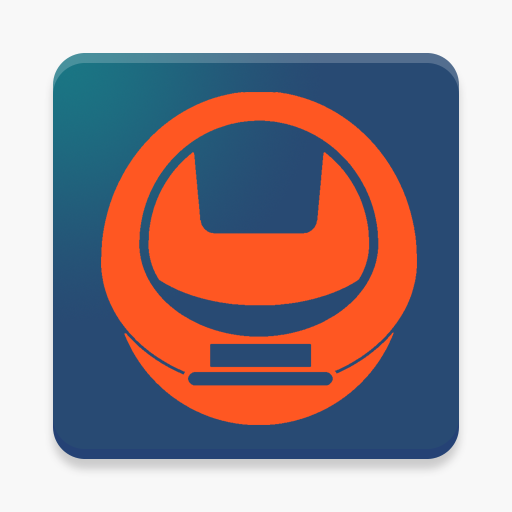Trifo Home
生活时尚 | Trifo
在電腦上使用BlueStacks –受到5億以上的遊戲玩家所信任的Android遊戲平台。
Play Trifo Home on PC
Trifo Home is a mobile app connecting your Trifo AI home robot. You can control the robot through the app which provides more information and functionalities than traditional remotes.
* Easy network configuration - simply scan the QR code with the camera on the robot to complete the network configuration.
* Cleaning status - including cleaning time, cleaning area, environment map, battery level, etc.
* Video surveillance - one-click to start video surveillance and the robot can help you monitor your home whenever and wherever you are.
* More features including scheduled cleaning and OTA are waiting for you to discover.
* Support Chinese, English, German, French, Spanish,Italian, Russian and Hindi.
* Easy network configuration - simply scan the QR code with the camera on the robot to complete the network configuration.
* Cleaning status - including cleaning time, cleaning area, environment map, battery level, etc.
* Video surveillance - one-click to start video surveillance and the robot can help you monitor your home whenever and wherever you are.
* More features including scheduled cleaning and OTA are waiting for you to discover.
* Support Chinese, English, German, French, Spanish,Italian, Russian and Hindi.
在電腦上遊玩Trifo Home . 輕易上手.
-
在您的電腦上下載並安裝BlueStacks
-
完成Google登入後即可訪問Play商店,或等你需要訪問Play商店十再登入
-
在右上角的搜索欄中尋找 Trifo Home
-
點擊以從搜索結果中安裝 Trifo Home
-
完成Google登入(如果您跳過了步驟2),以安裝 Trifo Home
-
在首頁畫面中點擊 Trifo Home 圖標來啟動遊戲