
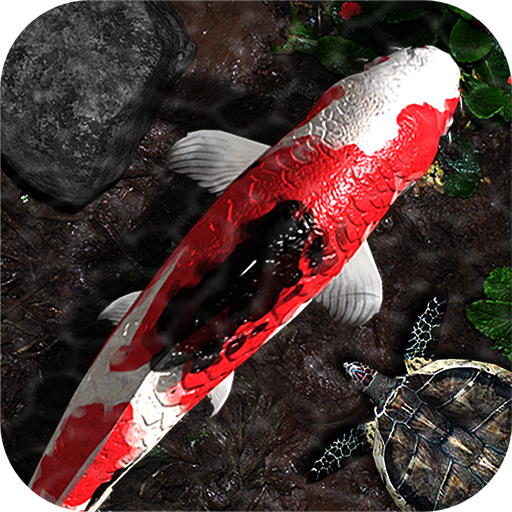
Pocket Ponds
Play on PC with BlueStacks – the Android Gaming Platform, trusted by 500M+ gamers.
Page Modified on: May 13, 2017
Play Pocket Ponds on PC
Create your own zen experience by breeding new, rare koi and decorating your pond to make it beautiful.
Visit other ponds to experience new ambiences and get ideas.
You can even fish for new koi in the Mystery Pond.
Play Pocket Ponds on PC. It’s easy to get started.
-
Download and install BlueStacks on your PC
-
Complete Google sign-in to access the Play Store, or do it later
-
Look for Pocket Ponds in the search bar at the top right corner
-
Click to install Pocket Ponds from the search results
-
Complete Google sign-in (if you skipped step 2) to install Pocket Ponds
-
Click the Pocket Ponds icon on the home screen to start playing



