
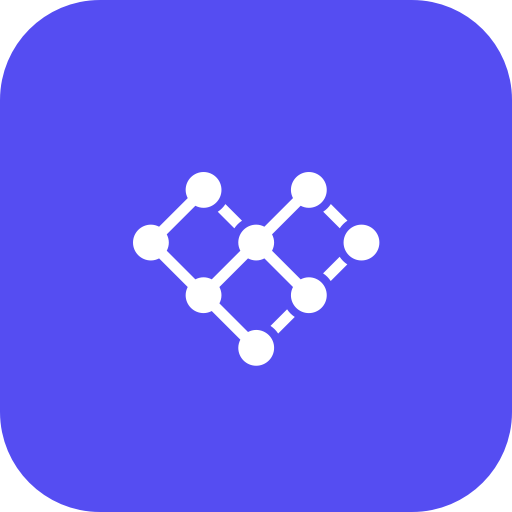
Olisto
Spiele auf dem PC mit BlueStacks - der Android-Gaming-Plattform, der über 500 Millionen Spieler vertrauen.
Seite geändert am: 28. Oktober 2019
Play Olisto - Smart home automation made easy on PC
Get a reminder to take your umbrella when rainy weather is expected. Experience your soccer game to the fullest by flashing your smart lights and playing a song when your favorite team scores. Or automatically set the alarm, turn off the lights and reduce the heating when you leave the house or go to sleep. You set the rules, Olisto makes it happen. Without any programming!
Olisto works with many services and products, including:
• Amazon Alexa
• Google Home
• Google Assistant
• Sonos
• Toon
• Philips Hue
• Trust Smart Home (KlikAanKlikUit)
• Home Connect (Bosch & Siemens)
• Nest
• Netatmo
• Osram lightify
• Somfy Tahoma & Protect
• Honeywell
• FitBit
• Crownstone
• Egardia (WoonVeilig)
• Todoist
• Smart Alarm
• Thermosmart
• Olisto Connect (HTTP requests - integrate with Domoticz etc)
• Olisto Now (button widgets on your smartphone or tablet home screen)
• Weather
• Location
• Soccer (European leagues like Eredivisie, Champions League, UEFA and many more)
• Google Calendar
• Google Drive
• Google Sheets
• Push notifications (messages)
• Wi-Fi connections
• Time
• Amsterdam smart city
...and many more!
Here are some examples of what you could do:
Google Home & Olisto:
Now you can simply activate scenes by saying: “Hey Google, activate [name of your button]”.
Olisto Now & Locations:
Use Olisto Now buttons to adjust your smart home devices such as lighting, heating and alarm system to by one press of a button. For example when going to bed, reading a book or watching TV. Or make it happen automatically when you arrive home or leave for work by using the Location channel.
Philips Hue & Olisto:
Connect Philips Hue to Date and Time or Soccer to get even more out of your Hue smart home lights. You could make them automatically turn on when the sun sets while you're at home, or make them flash when your favorite soccer team scores.
Sonos & Olisto
Set the mood by one press of a button. Make Sonos play your special playlist and automatically put your Hue smart lights in just the right setting.
The weather & Olisto
Automatically change your smart lights to match the mood of the weather. Raise the sunshield when it will be windy. Or get a reminder when rainy weather is expected - no smart home needed!
How to use Olisto with Google Home?
1. Install the Olisto app and create your account.
2. Link Google Home to your Olisto account: In the Google Home app, go to 'add', 'Set up device', choose 'Works with Google'. Find 'Olisto Now' and enter the account details for your Olisto account.
You can now activate any Olisto Now button by saying “Hey Google, activate ”. So create any rule you like and activate them with your voice. Like “When the 'evening' button is activated then turn on the lights and close the blinds”. Just say: “Hey Google, activate evening” and watch the magic!
Spiele Olisto auf dem PC. Der Einstieg ist einfach.
-
Lade BlueStacks herunter und installiere es auf deinem PC
-
Schließe die Google-Anmeldung ab, um auf den Play Store zuzugreifen, oder mache es später
-
Suche in der Suchleiste oben rechts nach Olisto
-
Klicke hier, um Olisto aus den Suchergebnissen zu installieren
-
Schließe die Google-Anmeldung ab (wenn du Schritt 2 übersprungen hast), um Olisto zu installieren.
-
Klicke auf dem Startbildschirm auf das Olisto Symbol, um mit dem Spielen zu beginnen



