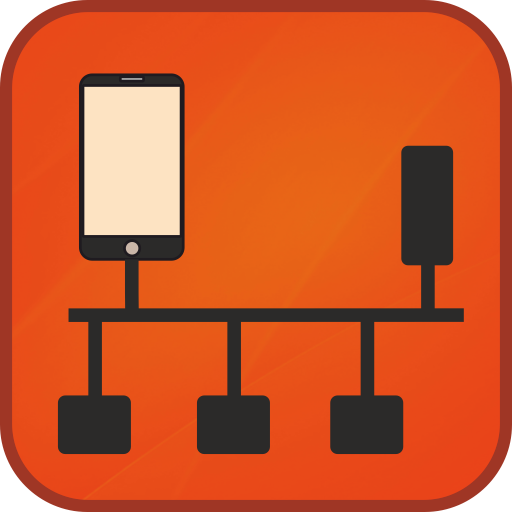Remote System Monitor
Spiele auf dem PC mit BlueStacks - der Android-Gaming-Plattform, der über 500 Millionen Spieler vertrauen.
Seite geändert am: 30. Dezember 2019
Play Remote System Monitor on PC
Follow me on Facebook: https://www.facebook.com/trigonesoft/
Remote System Monitor allows to get advanced system and hardware information from your windows computer over the network.
Remote System Monitor is composed of an Android application to display system information and a server software for Windows PC. Get Windows server software at http://www.trigonesoft.com/index.php/download
It is particularly useful to check your system state while playing games, allowing you to know if the computer is overheating, how your system deal with temperature and fan speed and how your games are using your computer resources (CPU, GPU, memory, etc..).
System and Hardware Information Provided are:
- 3D games frame rate
- temperatures (cpu/cores, gpu, motherboard, hard drive)
- cpu and gpu load
- cpu and gpu frequencies
- ram, swap and video memory usage
- voltages (system, gpu)
- advanced sata and nvme SSD information
- physical disks read/write speed
- fan speed (cpu, gpu, motherboard, etc...) and fan control
- network cards download/upload speed
- logical disks usage
- various controls and levels (fan, ...)
- liquid cooling flow
etc...
New Custom Dashboard with:
- multi-server support
- gauge widget
- graph and multi graph widget
- local notification widget
- etc...
For more information and help: http://www.trigonesoft.com/
Spiele Remote System Monitor auf dem PC. Der Einstieg ist einfach.
-
Lade BlueStacks herunter und installiere es auf deinem PC
-
Schließe die Google-Anmeldung ab, um auf den Play Store zuzugreifen, oder mache es später
-
Suche in der Suchleiste oben rechts nach Remote System Monitor
-
Klicke hier, um Remote System Monitor aus den Suchergebnissen zu installieren
-
Schließe die Google-Anmeldung ab (wenn du Schritt 2 übersprungen hast), um Remote System Monitor zu installieren.
-
Klicke auf dem Startbildschirm auf das Remote System Monitor Symbol, um mit dem Spielen zu beginnen