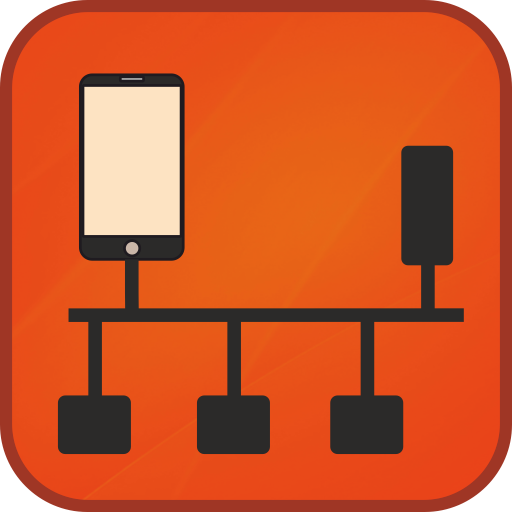Remote System Monitor
도구 | TRIGONE
5억명 이상의 게이머가 신뢰하는 안드로이드 게임 플랫폼 BlueStacks으로 PC에서 플레이하세요.
Play Remote System Monitor on PC
Follow me on Twitter: https://twitter.com/trigonesoft
Follow me on Facebook: https://www.facebook.com/trigonesoft/
Remote System Monitor allows to get advanced system and hardware information from your windows computer over the network.
Remote System Monitor is composed of an Android application to display system information and a server software for Windows PC. Get Windows server software at http://www.trigonesoft.com/index.php/download
It is particularly useful to check your system state while playing games, allowing you to know if the computer is overheating, how your system deal with temperature and fan speed and how your games are using your computer resources (CPU, GPU, memory, etc..).
System and Hardware Information Provided are:
- 3D games frame rate
- temperatures (cpu/cores, gpu, motherboard, hard drive)
- cpu and gpu load
- cpu and gpu frequencies
- ram, swap and video memory usage
- voltages (system, gpu)
- advanced sata and nvme SSD information
- physical disks read/write speed
- fan speed (cpu, gpu, motherboard, etc...) and fan control
- network cards download/upload speed
- logical disks usage
- various controls and levels (fan, ...)
- liquid cooling flow
etc...
New Custom Dashboard with:
- multi-server support
- gauge widget
- graph and multi graph widget
- local notification widget
- etc...
For more information and help: http://www.trigonesoft.com/
Follow me on Facebook: https://www.facebook.com/trigonesoft/
Remote System Monitor allows to get advanced system and hardware information from your windows computer over the network.
Remote System Monitor is composed of an Android application to display system information and a server software for Windows PC. Get Windows server software at http://www.trigonesoft.com/index.php/download
It is particularly useful to check your system state while playing games, allowing you to know if the computer is overheating, how your system deal with temperature and fan speed and how your games are using your computer resources (CPU, GPU, memory, etc..).
System and Hardware Information Provided are:
- 3D games frame rate
- temperatures (cpu/cores, gpu, motherboard, hard drive)
- cpu and gpu load
- cpu and gpu frequencies
- ram, swap and video memory usage
- voltages (system, gpu)
- advanced sata and nvme SSD information
- physical disks read/write speed
- fan speed (cpu, gpu, motherboard, etc...) and fan control
- network cards download/upload speed
- logical disks usage
- various controls and levels (fan, ...)
- liquid cooling flow
etc...
New Custom Dashboard with:
- multi-server support
- gauge widget
- graph and multi graph widget
- local notification widget
- etc...
For more information and help: http://www.trigonesoft.com/
PC에서 Remote System Monitor 플레이해보세요.
-
BlueStacks 다운로드하고 설치
-
Google Play 스토어에 로그인 하기(나중에 진행가능)
-
오른쪽 상단 코너에 Remote System Monitor 검색
-
검색 결과 중 Remote System Monitor 선택하여 설치
-
구글 로그인 진행(만약 2단계를 지나갔을 경우) 후 Remote System Monitor 설치
-
메인 홈화면에서 Remote System Monitor 선택하여 실행