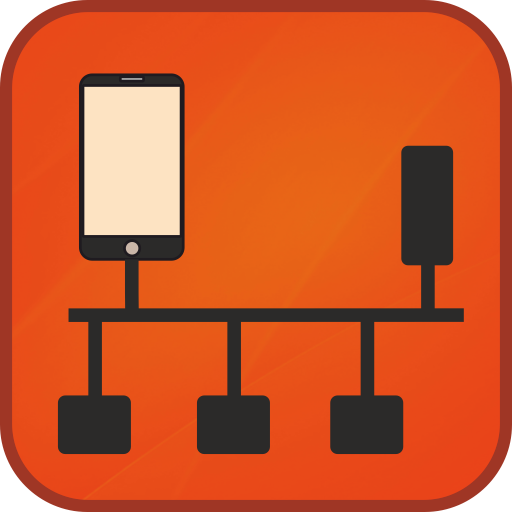Remote System Monitor
工具 | TRIGONE
在電腦上使用BlueStacks –受到5億以上的遊戲玩家所信任的Android遊戲平台。
Play Remote System Monitor on PC
Follow me on Twitter: https://twitter.com/trigonesoft
Follow me on Facebook: https://www.facebook.com/trigonesoft/
Remote System Monitor allows to get advanced system and hardware information from your windows computer over the network.
Remote System Monitor is composed of an Android application to display system information and a server software for Windows PC. Get Windows server software at http://www.trigonesoft.com/index.php/download
It is particularly useful to check your system state while playing games, allowing you to know if the computer is overheating, how your system deal with temperature and fan speed and how your games are using your computer resources (CPU, GPU, memory, etc..).
System and Hardware Information Provided are:
- 3D games frame rate
- temperatures (cpu/cores, gpu, motherboard, hard drive)
- cpu and gpu load
- cpu and gpu frequencies
- ram, swap and video memory usage
- voltages (system, gpu)
- advanced sata and nvme SSD information
- physical disks read/write speed
- fan speed (cpu, gpu, motherboard, etc...) and fan control
- network cards download/upload speed
- logical disks usage
- various controls and levels (fan, ...)
- liquid cooling flow
etc...
New Custom Dashboard with:
- multi-server support
- gauge widget
- graph and multi graph widget
- local notification widget
- etc...
For more information and help: http://www.trigonesoft.com/
Follow me on Facebook: https://www.facebook.com/trigonesoft/
Remote System Monitor allows to get advanced system and hardware information from your windows computer over the network.
Remote System Monitor is composed of an Android application to display system information and a server software for Windows PC. Get Windows server software at http://www.trigonesoft.com/index.php/download
It is particularly useful to check your system state while playing games, allowing you to know if the computer is overheating, how your system deal with temperature and fan speed and how your games are using your computer resources (CPU, GPU, memory, etc..).
System and Hardware Information Provided are:
- 3D games frame rate
- temperatures (cpu/cores, gpu, motherboard, hard drive)
- cpu and gpu load
- cpu and gpu frequencies
- ram, swap and video memory usage
- voltages (system, gpu)
- advanced sata and nvme SSD information
- physical disks read/write speed
- fan speed (cpu, gpu, motherboard, etc...) and fan control
- network cards download/upload speed
- logical disks usage
- various controls and levels (fan, ...)
- liquid cooling flow
etc...
New Custom Dashboard with:
- multi-server support
- gauge widget
- graph and multi graph widget
- local notification widget
- etc...
For more information and help: http://www.trigonesoft.com/
在電腦上遊玩Remote System Monitor . 輕易上手.
-
在您的電腦上下載並安裝BlueStacks
-
完成Google登入後即可訪問Play商店,或等你需要訪問Play商店十再登入
-
在右上角的搜索欄中尋找 Remote System Monitor
-
點擊以從搜索結果中安裝 Remote System Monitor
-
完成Google登入(如果您跳過了步驟2),以安裝 Remote System Monitor
-
在首頁畫面中點擊 Remote System Monitor 圖標來啟動遊戲