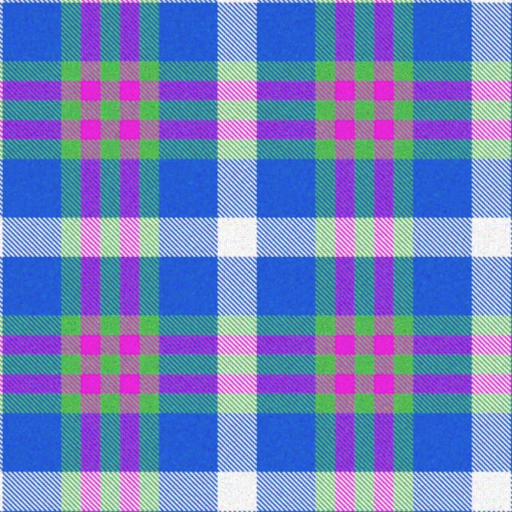Scotland Travel Guide
Spiele auf dem PC mit BlueStacks - der Android-Gaming-Plattform, der über 500 Millionen Spieler vertrauen.
Seite geändert am: 23. Juli 2019
Play Scotland Travel Guide on PC
TripBucket is a fun and easy way to Plan, Do and Share those "Must-Do" experiences while you are in the country.
- Entries have descriptions, map, local weather, relevant articles, Tips and Things to Do
- See our recommendations for the best restaurants, local eats, bars and lodging
- 100’s of photos show you what to expect at each location
- Search for things to do or find them by categories
- See map of Scotland and where the things to do are located
- See current weather forecast
- Book tour packages available throughout the country
- Schedule of major upcoming events and festivals
- See the newest things to do that have been added by members and TripBucket staff
- See latest articles about the country from around the web
- Read about and see photos of what others have done
- Build and Track your personal list you want to do while in the country
- Utilize Detailed mapping and directions capabilities for each Thing to Do
- Add your personal Tips, Things To Do and Photos
- Make your own Recommendations to other users
- And much more!
Have questions or comments? Send them to membersupport@tripbucket.com and we will get back to you within 24 hours.
Spiele Scotland Travel Guide auf dem PC. Der Einstieg ist einfach.
-
Lade BlueStacks herunter und installiere es auf deinem PC
-
Schließe die Google-Anmeldung ab, um auf den Play Store zuzugreifen, oder mache es später
-
Suche in der Suchleiste oben rechts nach Scotland Travel Guide
-
Klicke hier, um Scotland Travel Guide aus den Suchergebnissen zu installieren
-
Schließe die Google-Anmeldung ab (wenn du Schritt 2 übersprungen hast), um Scotland Travel Guide zu installieren.
-
Klicke auf dem Startbildschirm auf das Scotland Travel Guide Symbol, um mit dem Spielen zu beginnen