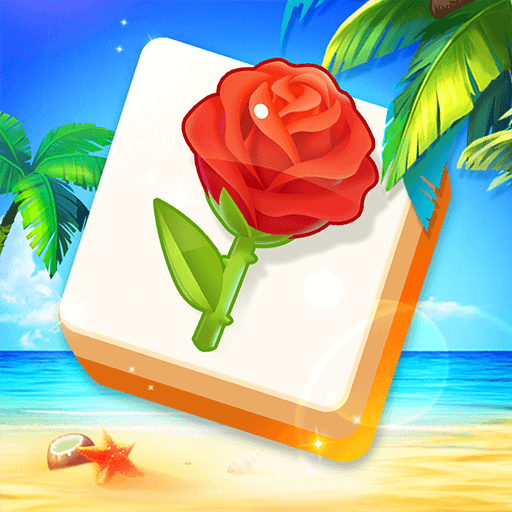Triple Match Doodle Puzzle
Play on PC with BlueStacks – the Android Gaming Platform, trusted by 500M+ gamers.
Page Modified on: Apr 28, 2023
Play Triple Match Doodle Puzzle on PC
Playing tons of the best puzzles with many levels may keep you entertained for hours.
HOW TO PLAY:
You just tap to match all tiles; three similar tiles will be matched.
When all tiles are matched, they are cleared, and you can pass the current level!
These game levels will get harder as you advance, you are required to play strategically to overcome obstacles and solve the puzzles.
You can experience the fun of puzzles when you play this game.
Sounds easy but quite challenging.
FEATURES:
- One finger control.
- FREE & EASY TO PLAY
- Enjoy Triple Match Doodle Puzzle at your own pace!
Play Triple Match Doodle Puzzle on PC. It’s easy to get started.
-
Download and install BlueStacks on your PC
-
Complete Google sign-in to access the Play Store, or do it later
-
Look for Triple Match Doodle Puzzle in the search bar at the top right corner
-
Click to install Triple Match Doodle Puzzle from the search results
-
Complete Google sign-in (if you skipped step 2) to install Triple Match Doodle Puzzle
-
Click the Triple Match Doodle Puzzle icon on the home screen to start playing