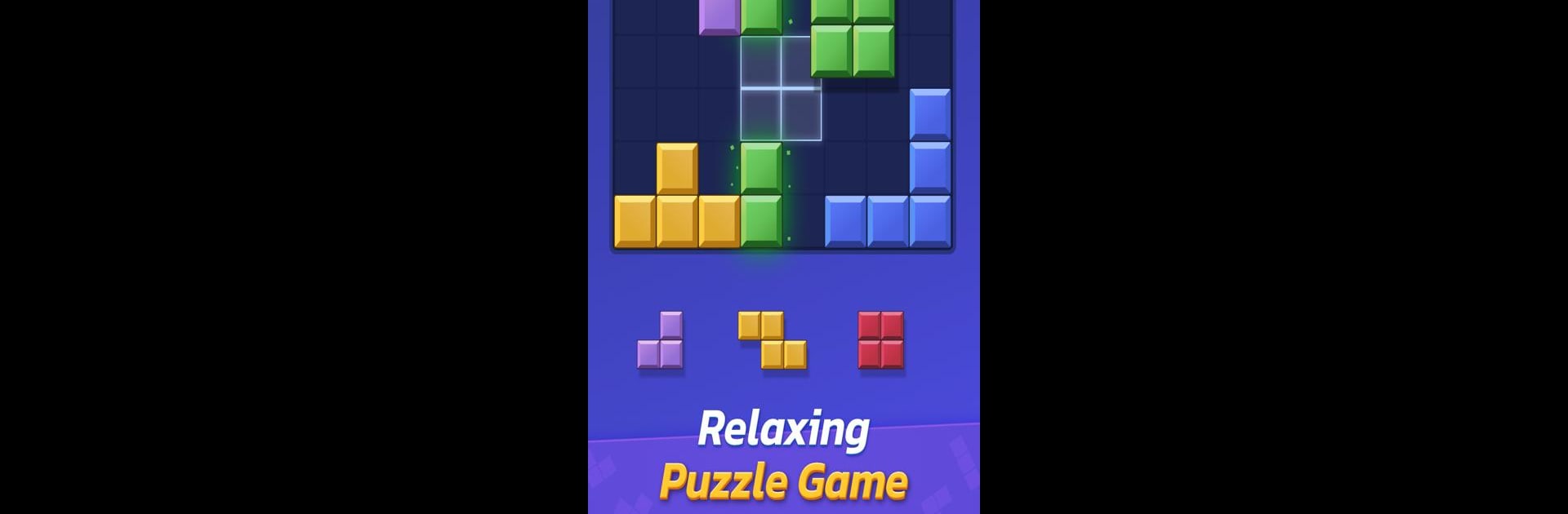

Blocktava
Mainkan di PC dengan BlueStacks – platform Game-Game Android, dipercaya oleh lebih dari 500 juta gamer.
Halaman Dimodifikasi Aktif: 4 Sep 2024
Play Blocktava on PC or Mac
Explore a whole new adventure with Blocktava, a Puzzle game created by Tripledot Studios Limited. Experience great gameplay with BlueStacks, the most popular gaming platform to play Android games on your PC or Mac.
About the Game
Blocktava, created by Tripledot Studios Limited, is a captivating puzzle game that hooks you with its vibrant color palette and engaging gameplay. Expect to place colorful blocks strategically on a grid to clear lines and score big. Simple to pick up but increasingly complex, each level demands more of your puzzle-solving wisdom.
Game Features
-
Easy Yet Challenging Gameplay: Start with simple moves, but brace yourself for tough challenges as you advance. Can you navigate these colorful puzzles and become the ultimate block master?
-
Endless Levels: Dive into a seemingly infinite world of puzzles. From serene gardens to futuristic cityscapes, each level is designed to keep your mind engaged and entertained.
-
Relaxing Experience: Wipe away stress while piecing together blocks. With soothing visuals and ambient sounds, Blocktava offers a truly calming experience.
-
Exciting Events: Don’t miss out on special events and exclusive rewards. Show off your skills and stand out as a true Blocktava expert!
Enjoy Blocktava on your PC with BlueStacks for a seamless experience.
Ready to top the leaderboard? We bet you do. Let precise controls and sharp visuals optimized on BlueStacks lead you to victory.
Mainkan Blocktava di PC Mudah saja memulainya.
-
Unduh dan pasang BlueStacks di PC kamu
-
Selesaikan proses masuk Google untuk mengakses Playstore atau lakukan nanti
-
Cari Blocktava di bilah pencarian di pojok kanan atas
-
Klik untuk menginstal Blocktava dari hasil pencarian
-
Selesaikan proses masuk Google (jika kamu melewati langkah 2) untuk menginstal Blocktava
-
Klik ikon Blocktava di layar home untuk membuka gamenya



