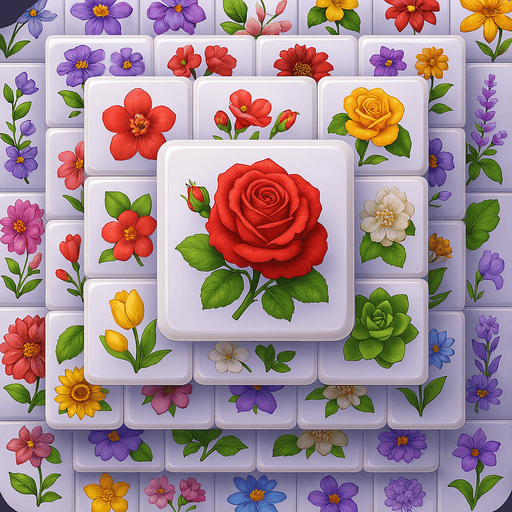Spades - Classic Cards
Mainkan di PC dengan BlueStacks – platform Game-Game Android, dipercaya oleh lebih dari 500 juta gamer.
Halaman Dimodifikasi Aktif: 21 Nov 2024
Play Spades - Classic Cards on PC or Mac
Spades – Classic Cards is a Card game developed by Tripledot Studios Limited. BlueStacks app player is the best Android emulator to play this Android game on your PC or Mac for an immersive gaming experience.
About the Game
Step into the intriguing world of “Spades – Classic Cards” by Tripledot Studios Limited, where age-old card game charm meets modern convenience. Whether you’re delving into a casual match or aiming for mastery, this game keeps you engaged with its mix of strategy and classic fun. Spades lovers, prepare for an unforgettable experience, online or offline.
Game Features
- Amazing Graphics and Smooth Gameplay: Enjoy beautifully designed decks with crisp animations ensuring a delightful visual journey.
- Difficulty Levels: Pick from various settings to suit your expertise, making it perfect for both novices and seasoned players.
- Unlimited Hints and Undos: Refine your skills with helpful hints and the ability to undo moves, paving your way to Spades mastery.
- Auto-Save: With this feature, you’ll never miss a beat, resuming your game exactly where you left off.
Explore “Spades – Classic Cards” to elevate your card game fun, with BlueStacks offering an optimal gaming experience!
Mainkan Spades - Classic Cards di PC Mudah saja memulainya.
-
Unduh dan pasang BlueStacks di PC kamu
-
Selesaikan proses masuk Google untuk mengakses Playstore atau lakukan nanti
-
Cari Spades - Classic Cards di bilah pencarian di pojok kanan atas
-
Klik untuk menginstal Spades - Classic Cards dari hasil pencarian
-
Selesaikan proses masuk Google (jika kamu melewati langkah 2) untuk menginstal Spades - Classic Cards
-
Klik ikon Spades - Classic Cards di layar home untuk membuka gamenya