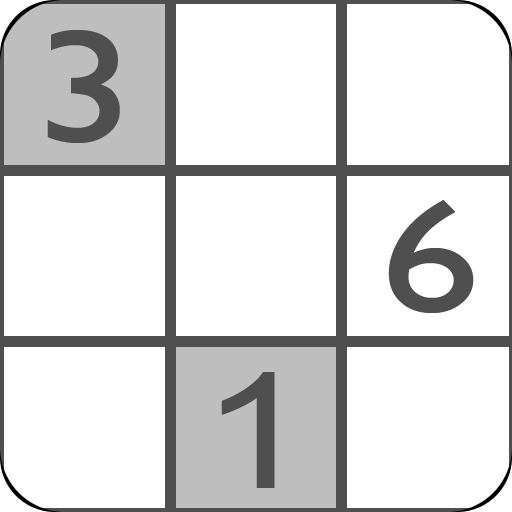Sudoku Friends - Multiplayer Puzzle Game
Играйте на ПК с BlueStacks – игровой платформе для приложений на Android. Нас выбирают более 500 млн. игроков.
Страница изменена: 23 апреля 2020 г.
Play Sudoku Friends - Multiplayer Puzzle Game on PC
Race your friends to solve the puzzle and think your way to victory! Whether you’re new to Sudoku puzzles, or a master solver, Sudoku Friends will thrill you!
*The Basics*
In each game, you’ll be given a Sudoku puzzle to solve, and every turn, you’ll get three numbers that fit somewhere in the puzzle. Find the right place for those numbers to win points! You’ll get bonus points for every row, column or block you complete. Once you’ve placed your numbers, your opponent gets a chance to play. Earn more points than your friends to win the battle!
*Play With Your Friends*
Want to challenge your friends and family? Connect to Facebook to challenge your Facebook Friends! You’re free to play anonymously, but you can also connect to Facebook to play with friends! Just start a new game and choose “Battle a Friend” to invite your friends to play!
*Play With New People*
None of your friends play Sudoku Friends - Multiplayer Puzzle Game? No problem! Choose a Random Battle and we’ll find you a game with a stranger. You’ll be matched with someone of your skill level!
*How To Play*
Just like regular Sudoku, the object of the game is to place numbers in the grid so that the numbers 1 to 9 appear only once in each column, row, and 3x3 box.
However, in Sudoku Friends you’ll only get three random numbers each turn. Place them in the right location and you’ll get 10 points. For every column, row, or box you complete, you’ll win an extra 30 points.
At the end of the battle, the player with the most points wins the game!
Играйте в игру Sudoku Friends - Multiplayer Puzzle Game на ПК. Это легко и просто.
-
Скачайте и установите BlueStacks на ПК.
-
Войдите в аккаунт Google, чтобы получить доступ к Google Play, или сделайте это позже.
-
В поле поиска, которое находится в правой части экрана, введите название игры – Sudoku Friends - Multiplayer Puzzle Game.
-
Среди результатов поиска найдите игру Sudoku Friends - Multiplayer Puzzle Game и нажмите на кнопку "Установить".
-
Завершите авторизацию в Google (если вы пропустили этот шаг в начале) и установите игру Sudoku Friends - Multiplayer Puzzle Game.
-
Нажмите на ярлык игры Sudoku Friends - Multiplayer Puzzle Game на главном экране, чтобы начать играть.