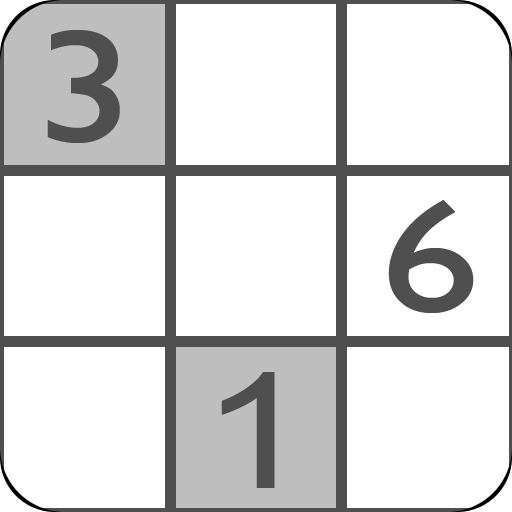Sudoku Friends - Multiplayer Puzzle Game
เล่นบน PC ผ่าน BlueStacks - Android Gaming Platform ที่ได้รับความไว้วางใจจากเกมเมอร์ 500 ล้านคนทั่วโลก
Page Modified on: 23 เมษายน 2563
Play Sudoku Friends - Multiplayer Puzzle Game on PC
Race your friends to solve the puzzle and think your way to victory! Whether you’re new to Sudoku puzzles, or a master solver, Sudoku Friends will thrill you!
*The Basics*
In each game, you’ll be given a Sudoku puzzle to solve, and every turn, you’ll get three numbers that fit somewhere in the puzzle. Find the right place for those numbers to win points! You’ll get bonus points for every row, column or block you complete. Once you’ve placed your numbers, your opponent gets a chance to play. Earn more points than your friends to win the battle!
*Play With Your Friends*
Want to challenge your friends and family? Connect to Facebook to challenge your Facebook Friends! You’re free to play anonymously, but you can also connect to Facebook to play with friends! Just start a new game and choose “Battle a Friend” to invite your friends to play!
*Play With New People*
None of your friends play Sudoku Friends - Multiplayer Puzzle Game? No problem! Choose a Random Battle and we’ll find you a game with a stranger. You’ll be matched with someone of your skill level!
*How To Play*
Just like regular Sudoku, the object of the game is to place numbers in the grid so that the numbers 1 to 9 appear only once in each column, row, and 3x3 box.
However, in Sudoku Friends you’ll only get three random numbers each turn. Place them in the right location and you’ll get 10 points. For every column, row, or box you complete, you’ll win an extra 30 points.
At the end of the battle, the player with the most points wins the game!
เล่น Sudoku Friends - Multiplayer Puzzle Game บน PC ได้ง่ายกว่า
-
ดาวน์โหลดและติดตั้ง BlueStacks บน PC ของคุณ
-
ลงชื่อเข้าใช้แอคเคาท์ Google เพื่อเข้าสู่ Play Store หรือทำในภายหลัง
-
ค้นหา Sudoku Friends - Multiplayer Puzzle Game ในช่องค้นหาด้านขวาบนของโปรแกรม
-
คลิกเพื่อติดตั้ง Sudoku Friends - Multiplayer Puzzle Game จากผลการค้นหา
-
ลงชื่อเข้าใช้บัญชี Google Account (หากยังไม่ได้ทำในขั้นที่ 2) เพื่อติดตั้ง Sudoku Friends - Multiplayer Puzzle Game
-
คลิกที่ไอคอน Sudoku Friends - Multiplayer Puzzle Game ในหน้าจอเพื่อเริ่มเล่น