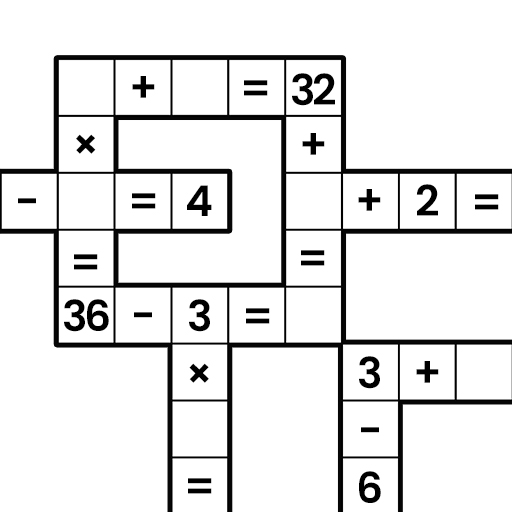Woodoku
Gioca su PC con BlueStacks: la piattaforma di gioco Android, considerata affidabile da oltre 500 milioni di giocatori.
Pagina modificata il: Mar 24, 2025
Play Woodoku on PC or Mac
Woodoku is a Puzzle Game developed by Tripledot Studios. BlueStacks app player is the best platform to play this Android Game on your PC or Mac for an immersive Android experience.
Download Woodoku on PC with BlueStacks and enjoy an intriguing, aesthetic blend of sudoku mind teasers and classic wood block puzzle games. Puzzle game lovers will find themselves addicted from the first round!
The rules are simple and should be familiar to sudoku and puzzle aficionados: place blocks in the 9×9 wooden board and fill the rows, columns, and cells to clear them for points. The goal is to see how far you can keep going before you run out of space. Go for a new high score and see how long you can last.
Drag the different shapes and place them on the empty cells of the board. Every time you complete a row or column, it’s cleared from the board, Tetris-style, and you get points tallied onto your score. Keep clearing rows and columns to rack up a Streak for a multiplier bonus!
Woodoku by Tripledot Studios is a chill game that will put you in a state of zen. Sit back and kick up your feet as you play through increasingly difficult, mind-bending puzzle challenges. The gentle clacking of wooden tiles and realistic dragging physics give Woodoku a tactile feel that’s relaxing — perfect for lunch breaks or winding down after a long day at work or school.
Download Woodoku on PC with BlueStacks and play the perfect light, small puzzle game for Android.
Gioca Woodoku su PC. È facile iniziare.
-
Scarica e installa BlueStacks sul tuo PC
-
Completa l'accesso a Google per accedere al Play Store o eseguilo in un secondo momento
-
Cerca Woodoku nella barra di ricerca nell'angolo in alto a destra
-
Fai clic per installare Woodoku dai risultati della ricerca
-
Completa l'accesso a Google (se hai saltato il passaggio 2) per installare Woodoku
-
Fai clic sull'icona Woodoku nella schermata principale per iniziare a giocare