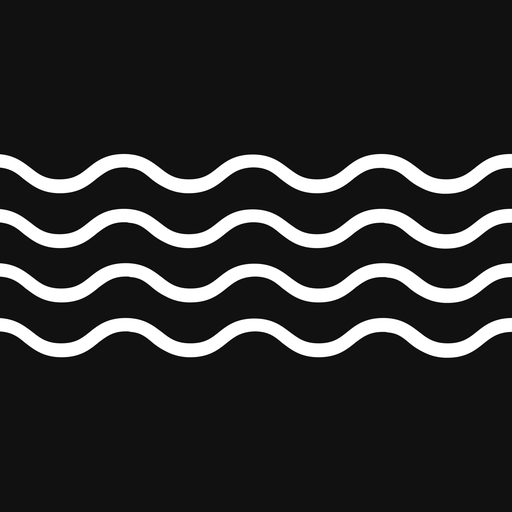Tripmasters
Play on PC with BlueStacks – the Android Gaming Platform, trusted by 500M+ gamers.
Page Modified on: December 2, 2019
Play Tripmasters on PC
An invaluable mobile solution with features developed specifically for independent travelers, from the world’s most trusted name in customizable multi-destination itineraries.
Access: 5-7 days prior to departure you will receive an email with login credentials that correspond to your specific itinerary. Once logged-in, you will have access to review all of your travel details, and guides for each destination you will be visiting. Your personalized app can be downloaded for use on up to 4 different iPhone or Android devices.
Please note: Voucher and itinerary details will be updated until date of departure only. After departure, modification notices (if any) will be made by email.
Features Include:
OFFLINE ACCESS: Your confirmed vacation details are always accessible for review, even without an internet connection, but please remember to check email for any modifications made after departure.
SYNCHRONIZATION and CONTACT: When connected to the internet will also synchronize notifications, and allow instant contact with customer service 24/7.
COMPLETE ITINERARY DETAILS: Organizes all of your schedules, vouchers and trip details for flights, accommodations, transfers, tours and activities.
TRAVEL GUIDES: Essential information for each city you visit, including popular attractions, museums, restaurants, bars, and stores, with photos, descriptions, hours of operation, and feedback from other visitors.
MAPS & DIRECTIONS: Maps and navigation details, with live images for points of interest, with or without internet access.
TRAVEL JOURNAL and SOCIAL MEDIA POSTING: Create your own digital journal with photos,
videos, and comments about your journey, then share on social media with family and friend’s, or post directly on our Facebook page.
Tripmasters, Multi-destination Itineraries for Independent Travelers.
Play Tripmasters on PC. It’s easy to get started.
-
Download and install BlueStacks on your PC
-
Complete Google sign-in to access the Play Store, or do it later
-
Look for Tripmasters in the search bar at the top right corner
-
Click to install Tripmasters from the search results
-
Complete Google sign-in (if you skipped step 2) to install Tripmasters
-
Click the Tripmasters icon on the home screen to start playing