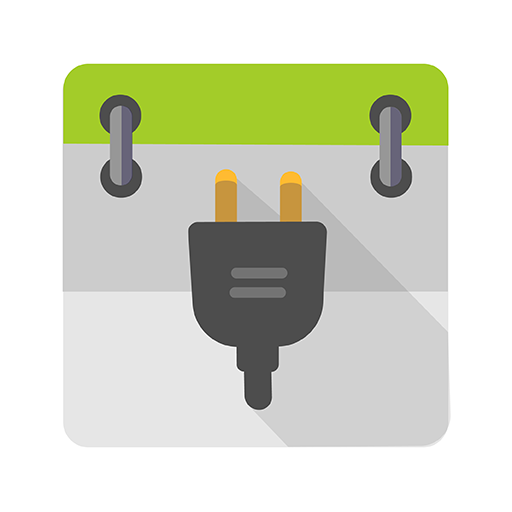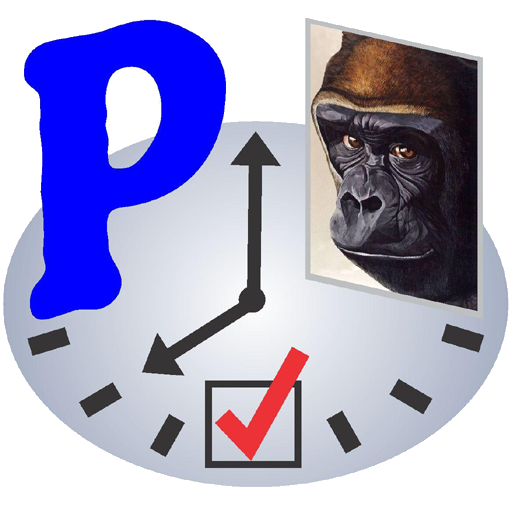ScheduleBase
Play on PC with BlueStacks – the Android Gaming Platform, trusted by 500M+ gamers.
Page Modified on: June 15, 2017
Play ScheduleBase on PC
-- REQUIRES A CURRENT SCHEDULEBASE ACCOUNT --
* Access work schedules anywhere, anytime
* See schedules and time off in a weekly view
* View future weeks
* Skip to any date
* Fast, easy, convenient and free!
If your manager is not using ScheduleBase, they can try it FREE for a full month. It’s affordable, flexible and easy to use. Go to www.schedulebase.com for more information.
ScheduleBase is the online employee scheduling software that allows managers to schedule and communicate with their employees.
ScheduleBase.com. Online employee scheduling made easy.
Play ScheduleBase on PC. It’s easy to get started.
-
Download and install BlueStacks on your PC
-
Complete Google sign-in to access the Play Store, or do it later
-
Look for ScheduleBase in the search bar at the top right corner
-
Click to install ScheduleBase from the search results
-
Complete Google sign-in (if you skipped step 2) to install ScheduleBase
-
Click the ScheduleBase icon on the home screen to start playing