
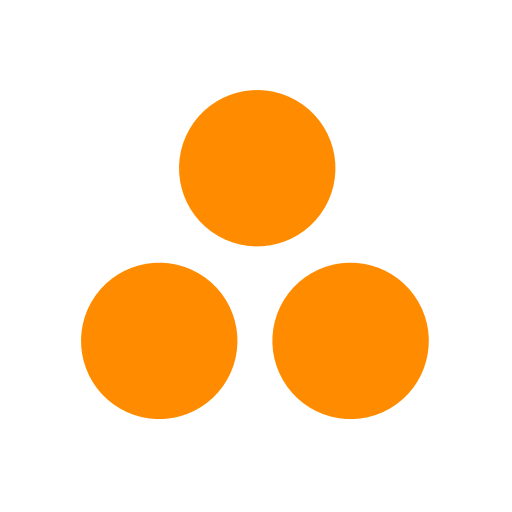
ForceManager mobile CRM
Graj na PC z BlueStacks – Platforma gamingowa Android, która uzyskała zaufanie ponad 500 milionów graczy!
Strona zmodyfikowana w dniu: 30 grudnia 2019
Play ForceManager mobile CRM on PC
- Focus on the day ahead - see upcoming tasks and to-do reminders.
- Run your sales process on the road - manage deals on the fly. Access contacts even when you’re offline. Make and take logged calls.
- Be prepared for every meeting - have notes, deal status, and contact history to hand.
- Stay informed - get real-time notifications about important events.
- No more end-of-day admin - quickly add notes and follow-up actions while details are fresh. Scan and store business cards - no manual entry.
- Stay connected to your team - assign tasks to teammates. Update deals as they progress. See up-to-date sales leaderboards.
- Keep the conversations going - call and email with leads and customers wherever you are.
About ForceManager:
ForceManager is the leading mobile CRM for field sales teams, designed to help sales reps with their day-to-day work by serving as a personal sales assistant. The success of the app is due to its 100% mobile design, user-friendly interface, and high adoption rates. For more information visit: www.forcemanager.com
Zagraj w ForceManager mobile CRM na PC. To takie proste.
-
Pobierz i zainstaluj BlueStacks na PC
-
Zakończ pomyślnie ustawienie Google, aby otrzymać dostęp do sklepu Play, albo zrób to później.
-
Wyszukaj ForceManager mobile CRM w pasku wyszukiwania w prawym górnym rogu.
-
Kliknij, aby zainstalować ForceManager mobile CRM z wyników wyszukiwania
-
Ukończ pomyślnie rejestrację Google (jeśli krok 2 został pominięty) aby zainstalować ForceManager mobile CRM
-
Klinij w ikonę ForceManager mobile CRM na ekranie startowym, aby zacząć grę



