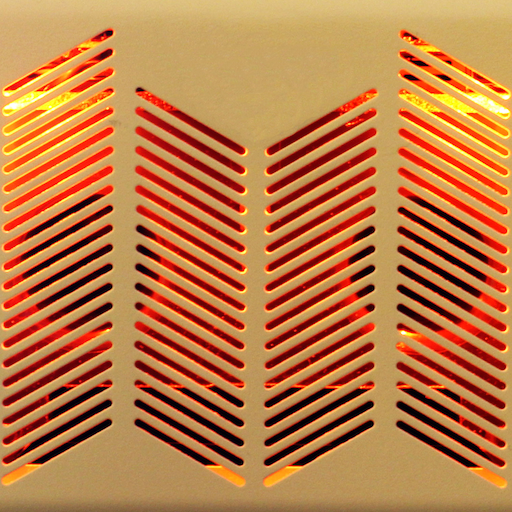Remuda - USB Guitar Amplifier Control App
Mainkan di PC dengan BlueStacks – platform Game-Game Android, dipercaya oleh lebih dari 500 juta gamer.
Halaman Dimodifikasi Aktif: 5 Januari 2020
Play Remuda - USB Guitar Amplifier Control App on PC
Finally, an App for your USB guitar amplifier! Remuda provides complete "deep" editing of all Presets, Effects, and Amplifiers. Direct mode allows drag and drop re-ordering of presets. Performance mode lets you build a complete "set list" of song-by-song Presets, with multiple presets per song. Requires Android version 5.0 or later and a USB OTG (On-The-Go) adapter/cable to connect your Tablet or Smartphone to the amplifier.
- Supports Fender® Mustang™ I, II,III, IV, and V (v.1 & v.2) and Mustang™ Floor series amplifiers.
- Requires USB OTG adapter/cable for connection to amplifier.
- Drag & Drop preset re-ordering.
- Preset deep editing. Edit all parameters of all effects and amplifier simulations.
- Edit the Preset Signal Chain using Drag & Drop
- Performance Mode designed for gigging musicians. Set up complete "sets" of multiple Presets.
- Import .FUSE preset definitions.
- Supports wireless operation using Bluetooth to connect to a second Android device.
- Access the Amplifier's built-in tuner with on-screen tuner display.
- Set a Start-up preset of your choice.
- Effect "Memory" remembers how you like your effects and amplifiers to be set when added to a Preset.
- Dynamic mapping of Quick Access presets in performance mode.
- Preset and Performance Back up and Restore.
- Performance Mode and Direct modes can be "locked" to avoid "fat finger" errors.
- Supports EXP-1 Expression pedal on Fender® Mustang™ III/IV/V amplifiers.
- Includes comprehensive in-app Help Document.
Remuda is the only known App designed to "talk" to Fender® Mustang™ USB guitar amps. Regularly updated and supported by a guitar playing programmer.
Fender® and Mustang™ are registered trademarks of Fender Musical Instruments Corporation and their use herein is solely to identify the specific USB guitar amplifiers with which Remuda is compatible. No endorsement of this product by Fender Musical Instruments Corporation should be inferred nor is any implied.
Mainkan Remuda - USB Guitar Amplifier Control App di PC Mudah saja memulainya.
-
Unduh dan pasang BlueStacks di PC kamu
-
Selesaikan proses masuk Google untuk mengakses Playstore atau lakukan nanti
-
Cari Remuda - USB Guitar Amplifier Control App di bilah pencarian di pojok kanan atas
-
Klik untuk menginstal Remuda - USB Guitar Amplifier Control App dari hasil pencarian
-
Selesaikan proses masuk Google (jika kamu melewati langkah 2) untuk menginstal Remuda - USB Guitar Amplifier Control App
-
Klik ikon Remuda - USB Guitar Amplifier Control App di layar home untuk membuka gamenya