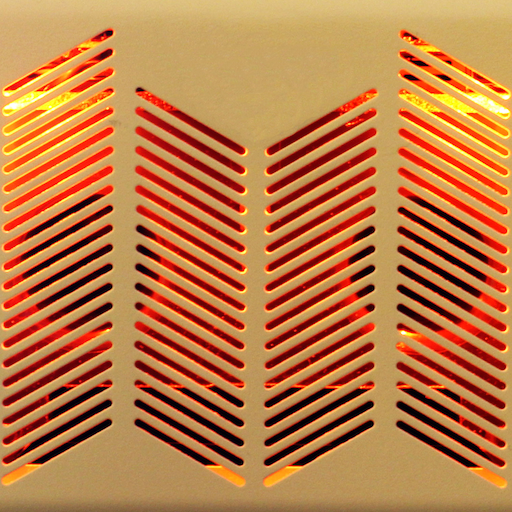Remuda/SC - USB Guitar Amplifier Control App
BlueStacksを使ってPCでプレイ - 5憶以上のユーザーが愛用している高機能Androidゲーミングプラットフォーム
Play Remuda/SC - USB Guitar Amplifier Control App on PC
Select an amplifier Voice or F/X with a single tap. Tap it again to edit it. Make your changes and when you are happy with your changes, click on OK to save it back to the amplifier.
Bypass any of the amplifier's 4 built in effects with a real-time bypass button.
- Supports Fender® Super Champ™ X2 amplifier ONLY.
- Requires Android 3.1 or higher and USB OTG Adaptor.
- Allows direct selection of Voices and Effects. Perfect for live gigging.
- Provides an on-screen Pedal bypass. Turn on or off any of the current Effects with a tap.
- Live editing of all Voice and F/X selections.
Fender® and Super Champ™ are registered trademarks of Fender Musical Instruments Corporation and their use herein is solely to identify the specific USB guitar amplifier with which this version of Remuda is compatible. No endorsement of this product by Fender Musical Instruments Corporation should be inferred nor is any implied.
Remuda/SC - USB Guitar Amplifier Control AppをPCでプレイ
-
BlueStacksをダウンロードしてPCにインストールします。
-
GoogleにサインインしてGoogle Play ストアにアクセスします。(こちらの操作は後で行っても問題ありません)
-
右上の検索バーにRemuda/SC - USB Guitar Amplifier Control Appを入力して検索します。
-
クリックして検索結果からRemuda/SC - USB Guitar Amplifier Control Appをインストールします。
-
Googleサインインを完了してRemuda/SC - USB Guitar Amplifier Control Appをインストールします。※手順2を飛ばしていた場合
-
ホーム画面にてRemuda/SC - USB Guitar Amplifier Control Appのアイコンをクリックしてアプリを起動します。