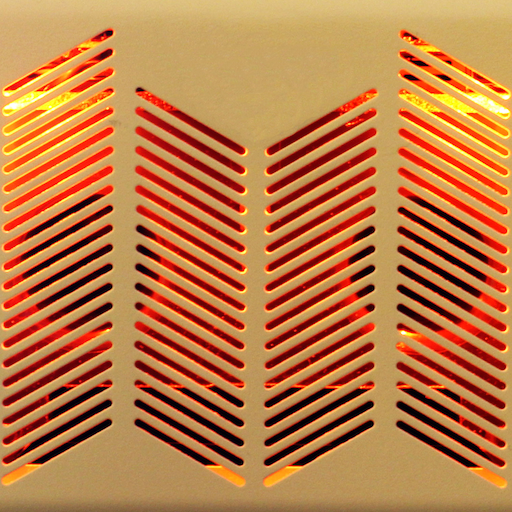Remuda/SC - USB Guitar Amplifier Control App
เล่นบน PC ผ่าน BlueStacks - Android Gaming Platform ที่ได้รับความไว้วางใจจากเกมเมอร์ 500 ล้านคนทั่วโลก
Page Modified on: 29 ธันวาคม 2562
Play Remuda/SC - USB Guitar Amplifier Control App on PC
Select an amplifier Voice or F/X with a single tap. Tap it again to edit it. Make your changes and when you are happy with your changes, click on OK to save it back to the amplifier.
Bypass any of the amplifier's 4 built in effects with a real-time bypass button.
- Supports Fender® Super Champ™ X2 amplifier ONLY.
- Requires Android 3.1 or higher and USB OTG Adaptor.
- Allows direct selection of Voices and Effects. Perfect for live gigging.
- Provides an on-screen Pedal bypass. Turn on or off any of the current Effects with a tap.
- Live editing of all Voice and F/X selections.
Fender® and Super Champ™ are registered trademarks of Fender Musical Instruments Corporation and their use herein is solely to identify the specific USB guitar amplifier with which this version of Remuda is compatible. No endorsement of this product by Fender Musical Instruments Corporation should be inferred nor is any implied.
เล่น Remuda/SC - USB Guitar Amplifier Control App บน PC ได้ง่ายกว่า
-
ดาวน์โหลดและติดตั้ง BlueStacks บน PC ของคุณ
-
ลงชื่อเข้าใช้แอคเคาท์ Google เพื่อเข้าสู่ Play Store หรือทำในภายหลัง
-
ค้นหา Remuda/SC - USB Guitar Amplifier Control App ในช่องค้นหาด้านขวาบนของโปรแกรม
-
คลิกเพื่อติดตั้ง Remuda/SC - USB Guitar Amplifier Control App จากผลการค้นหา
-
ลงชื่อเข้าใช้บัญชี Google Account (หากยังไม่ได้ทำในขั้นที่ 2) เพื่อติดตั้ง Remuda/SC - USB Guitar Amplifier Control App
-
คลิกที่ไอคอน Remuda/SC - USB Guitar Amplifier Control App ในหน้าจอเพื่อเริ่มเล่น