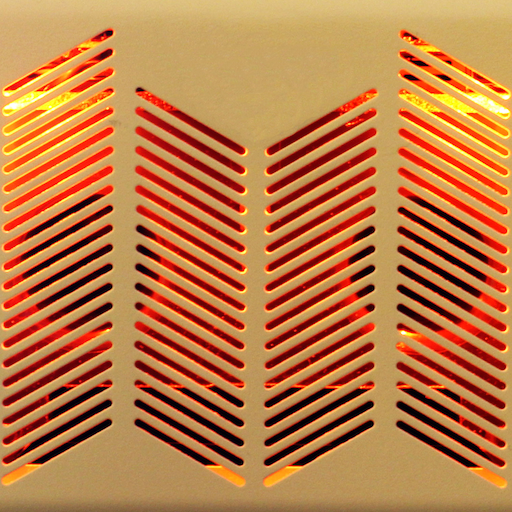Remuda/SC - USB Guitar Amplifier Control App
500M + oyuncunun güvendiği Android Oyun Platformu, BlueStacks ile PC'de oynayın.
Sayfa Değiştirilme tarihi: 29 Aralık 2019
Play Remuda/SC - USB Guitar Amplifier Control App on PC
Select an amplifier Voice or F/X with a single tap. Tap it again to edit it. Make your changes and when you are happy with your changes, click on OK to save it back to the amplifier.
Bypass any of the amplifier's 4 built in effects with a real-time bypass button.
- Supports Fender® Super Champ™ X2 amplifier ONLY.
- Requires Android 3.1 or higher and USB OTG Adaptor.
- Allows direct selection of Voices and Effects. Perfect for live gigging.
- Provides an on-screen Pedal bypass. Turn on or off any of the current Effects with a tap.
- Live editing of all Voice and F/X selections.
Fender® and Super Champ™ are registered trademarks of Fender Musical Instruments Corporation and their use herein is solely to identify the specific USB guitar amplifier with which this version of Remuda is compatible. No endorsement of this product by Fender Musical Instruments Corporation should be inferred nor is any implied.
Remuda/SC - USB Guitar Amplifier Control App oyununu PC'de oyna. Başlamak çok kolay.
-
BlueStacks'i PC'nize İndirin ve Yükleyin
-
Play Store'a erişmek için Google girişi yapın ya da daha sonraya bırakın.
-
Sağ üst köşeye Remuda/SC - USB Guitar Amplifier Control App yazarak arayın.
-
Remuda/SC - USB Guitar Amplifier Control App uygulamasını arama sonuçlarından indirmek için tıklayın.
-
(iEğer Adım 2'yi atladıysanız) Remuda/SC - USB Guitar Amplifier Control App uygulamasını yüklemek için Google'a giriş yapın.
-
Oynatmaya başlatmak için ekrandaki Remuda/SC - USB Guitar Amplifier Control App ikonuna tıklayın.