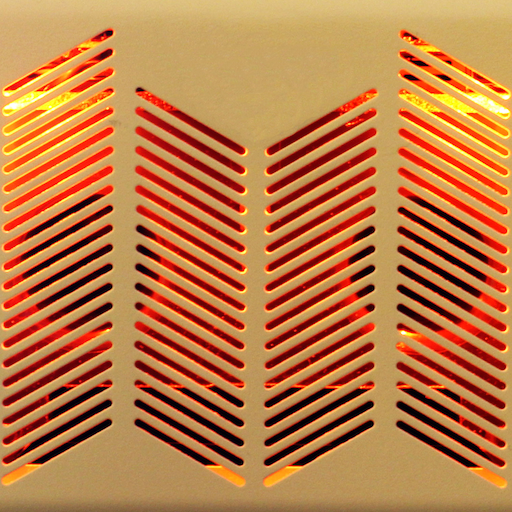Remuda/SC - USB Guitar Amplifier Control App
Chơi trên PC với BlueStacks - Nền tảng chơi game Android, được hơn 500 triệu game thủ tin tưởng.
Trang đã được sửa đổi vào: 29 tháng 12, 2019
Play Remuda/SC - USB Guitar Amplifier Control App on PC
Select an amplifier Voice or F/X with a single tap. Tap it again to edit it. Make your changes and when you are happy with your changes, click on OK to save it back to the amplifier.
Bypass any of the amplifier's 4 built in effects with a real-time bypass button.
- Supports Fender® Super Champ™ X2 amplifier ONLY.
- Requires Android 3.1 or higher and USB OTG Adaptor.
- Allows direct selection of Voices and Effects. Perfect for live gigging.
- Provides an on-screen Pedal bypass. Turn on or off any of the current Effects with a tap.
- Live editing of all Voice and F/X selections.
Fender® and Super Champ™ are registered trademarks of Fender Musical Instruments Corporation and their use herein is solely to identify the specific USB guitar amplifier with which this version of Remuda is compatible. No endorsement of this product by Fender Musical Instruments Corporation should be inferred nor is any implied.
Chơi Remuda/SC - USB Guitar Amplifier Control App trên PC. Rất dễ để bắt đầu
-
Tải và cài đặt BlueStacks trên máy của bạn
-
Hoàn tất đăng nhập vào Google để đến PlayStore, hoặc thực hiện sau
-
Tìm Remuda/SC - USB Guitar Amplifier Control App trên thanh tìm kiếm ở góc phải màn hình
-
Nhấn vào để cài đặt Remuda/SC - USB Guitar Amplifier Control App trong danh sách kết quả tìm kiếm
-
Hoàn tất đăng nhập Google (nếu bạn chưa làm bước 2) để cài đặt Remuda/SC - USB Guitar Amplifier Control App
-
Nhấn vào icon Remuda/SC - USB Guitar Amplifier Control App tại màn hình chính để bắt đầu chơi