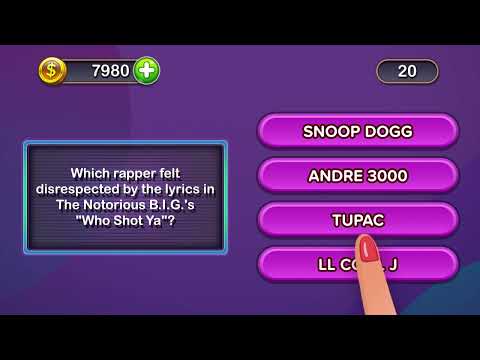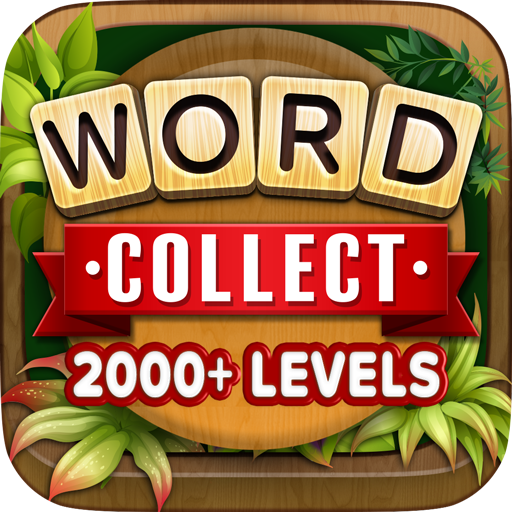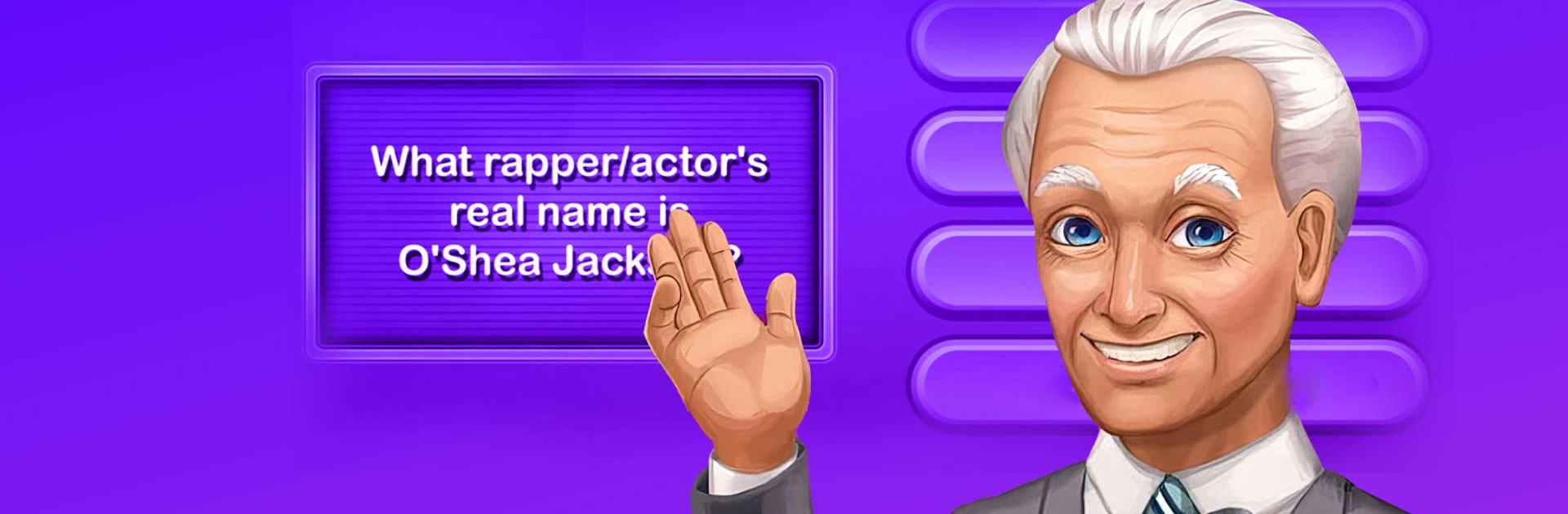
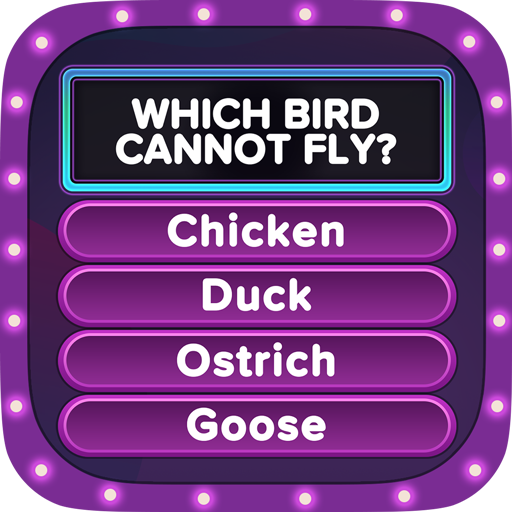
TRIVIA STAR Quiz Games Offline
在電腦上使用BlueStacks –受到5億以上的遊戲玩家所信任的Android遊戲平台。
Play TRIVIA STAR Quiz Games Offline on PC or Mac
TRIVIA STAR Quiz Games Offline is a trivia game developed by Super Lucky Games LLC. BlueStacks app player is the best platform gaming platform to play these casual/hyper-casual android games on your PC or Mac for an immersive gaming experience.
TRIVIA STAR Quiz Games Offline welcomes you to its fantastic world of exciting and addictive quizzes. This is a free game offered by Super Lucky Games LLC to all trivia lovers and fans.
BlueStacks is introducing Airplane Mode for uninterrupted play. You can now play TRIVIA STAR Quiz Games Offline by turning on Airplane Mode (the airplane icon can be spotted on the right side toolbar), hyper-casual and casual gamers won’t see any in-game ads. This translates to a non-stop gaming experience.
TRIVIA STAR Quiz Games Offline starts an easy game with beatable stages; however, it becomes tricky and more complicated as you rise to new levels. In this game, you can choose the specific category you want to play. And it offers 60+ categories to choose from; including, food, animals, general knowledge, celebrities, movies, brands, sports, TV shows, and many more!
This is the perfect trivia game to help you train your brain. Test yourself with the very addictive questions in this free trivia mind buster! How fast are you? Beat the clock while answering the available multiple-choice questions. Even though you get stuck, you can continue playing! Use the coins for hints to level up easily.
You get free coins for hints daily from Trivia Star. Do you want to keep answering questions? This trivia game has over 10,000 questions coupled with more than 1000+ levels of quiz game to twist your mind while playing in Airplane Mode.
Install BlueStacks app player and play TRIVIA STAR Quiz Games Offline Trivia game ad-free on PC with Airplane mode. Step on the accelerator and race to the finish line.
You can also Play TRIVIA STAR Quiz Games Offline in your browser on your PC or mobile without downloading. Click and Play instantly!
在電腦上遊玩TRIVIA STAR Quiz Games Offline . 輕易上手.
-
在您的電腦上下載並安裝BlueStacks
-
完成Google登入後即可訪問Play商店,或等你需要訪問Play商店十再登入
-
在右上角的搜索欄中尋找 TRIVIA STAR Quiz Games Offline
-
點擊以從搜索結果中安裝 TRIVIA STAR Quiz Games Offline
-
完成Google登入(如果您跳過了步驟2),以安裝 TRIVIA STAR Quiz Games Offline
-
在首頁畫面中點擊 TRIVIA STAR Quiz Games Offline 圖標來啟動遊戲