
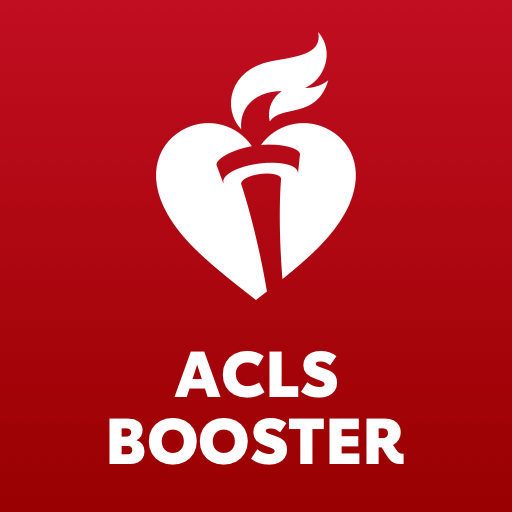
ACLS Booster
Play on PC with BlueStacks – the Android Gaming Platform, trusted by 500M+ gamers.
Page Modified on: March 9, 2020
Play ACLS Booster on PC
cardiovascular care information in an effort to save more lives. This booster app is ideal for those who have just completed their ACLS course and want to keep information fresh.
This quiz-based application will feature different types of questions with topics including:
* Rhythms
* Medications
* CPR and Defibrillation
* Airway Management
Our adaptive learning algorithm analyzes a users’ interaction with various topics, and
dynamically builds a proficiency map on what a user does and does not know. This proficiency map is used to generate personalized quizzes to help them build mastery. This whole process is 100% automated based on the neuroscience-based technique of retrieval practice. The more you engage with the app, the more tailored the quizzes will be!
Play today to help keep your ACLS knowledge top of mind.
Play ACLS Booster on PC. It’s easy to get started.
-
Download and install BlueStacks on your PC
-
Complete Google sign-in to access the Play Store, or do it later
-
Look for ACLS Booster in the search bar at the top right corner
-
Click to install ACLS Booster from the search results
-
Complete Google sign-in (if you skipped step 2) to install ACLS Booster
-
Click the ACLS Booster icon on the home screen to start playing



