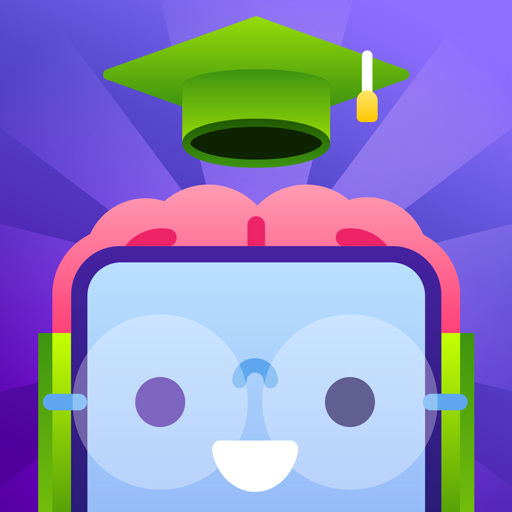Trivnow - Trivia Night
Play on PC with BlueStacks – the Android Gaming Platform, trusted by 500M+ gamers.
Page Modified on: February 8, 2021
Play Trivnow - Trivia Night on PC
*Follow your favorite hosts*
Discover and connect with some of the best trivia hosts in the world hosting virtual and in-person events.
*Trivnow LIVE*
Play in virtual trivia events where you group video chat with your team while you watch the host. You can even jump-in to the public channel to join the host on the virtual stage!
*Organize your own trivia events with friends*
You and 9 of your closest friends can hop into an event anytime for free. You'll select topics, customize scoring, and reward specials. Playing remotely? Join the voice chat to brag to everyone about how much useless knowledge you have.
*Variety of Questions Formats and Settings*
Trivnow supports wager options, speed bonuses, free wagers, freebies, and much more! You'll never find 2 events on Trivnow with the same format. Hosts and organizers spin-up unique trivia games with settings influenced by their community of players.
Play Trivnow - Trivia Night on PC. It’s easy to get started.
-
Download and install BlueStacks on your PC
-
Complete Google sign-in to access the Play Store, or do it later
-
Look for Trivnow - Trivia Night in the search bar at the top right corner
-
Click to install Trivnow - Trivia Night from the search results
-
Complete Google sign-in (if you skipped step 2) to install Trivnow - Trivia Night
-
Click the Trivnow - Trivia Night icon on the home screen to start playing