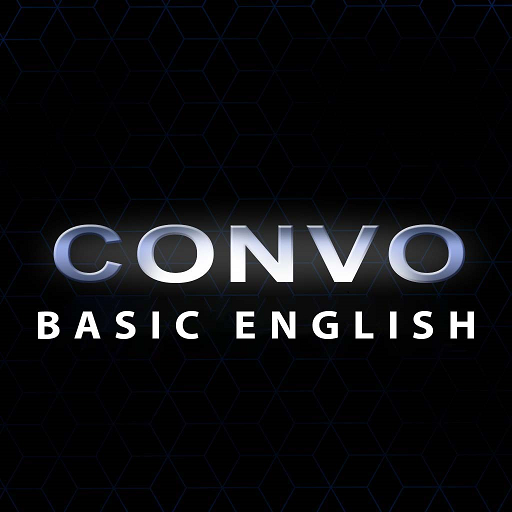Public Speaking for Beginners to Advanced
Play on PC with BlueStacks – the Android Gaming Platform, trusted by 500M+ gamers.
Page Modified on: October 16, 2020
Play Public Speaking for Beginners to Advanced on PC
In this Public Speaking (Beginners and Advanced) app, we added all techniques of public speaking free. This public speaking app in English made from the best public speaking book / public speaking book free. This app can be a public speaking coach app / public speaking coach for you. So you need public speaking development from this public speaking ebook. We added a lot of public speaking examples or public speaking lessons with techniques on how to develop public speaking skills. Also, this public speaking learning app can be a public speaking mastery app with best public speaking masterclass lessons or techniques or guidelines.
We put all public speaking skills in offline whenever the user can read public speaking offline or public speaking online so that they use it as public speaking practice free. This app did not add public speaking quotes or something like that but we put best public speaking tips and advanced public speaking guidelines. You can listen to best public speaking record further alongside this app so that this app can be a good public speaking trainer for you.
The second part of this app is advanced public speaking offline whenever the user completes the first or beginner stage of public speaking. This advanced public speaking app recognized as the best technique for advanced public speaking.
This app made from the best public speaking books so that anyone feels in public speaking confidence. We include all public speaking topics elaborately and added a lot of public speaking exercises so that this app can be good public speaking learning app for beginners to advanced level people.
If you love this app, please evaluate our effort.
☑ Disclaimer: The data collected is provided free of charge for informational purposes only, with no guarantee of whatsoever for accuracy, validity, availability, or fitness for any purpose. Use it at your own risk. This app has no affiliation or relation with any of the social media brands.
Play Public Speaking for Beginners to Advanced on PC. It’s easy to get started.
-
Download and install BlueStacks on your PC
-
Complete Google sign-in to access the Play Store, or do it later
-
Look for Public Speaking for Beginners to Advanced in the search bar at the top right corner
-
Click to install Public Speaking for Beginners to Advanced from the search results
-
Complete Google sign-in (if you skipped step 2) to install Public Speaking for Beginners to Advanced
-
Click the Public Speaking for Beginners to Advanced icon on the home screen to start playing