
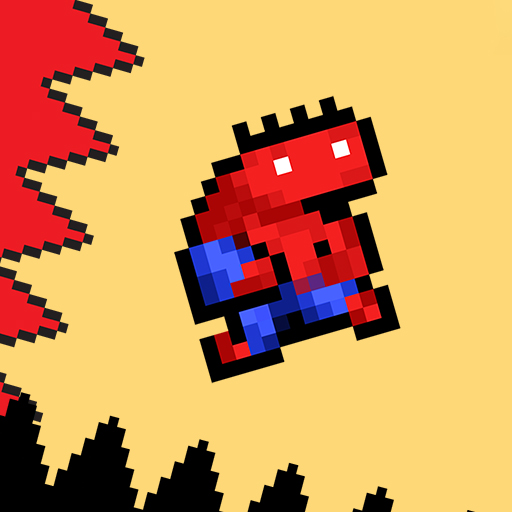
Run Again: Troll Level
Spiele auf dem PC mit BlueStacks - der Android-Gaming-Plattform, der über 500 Millionen Spieler vertrauen.
Seite geändert am: 03.09.2024
Play Run Again: Troll Level on PC
FEATURE:
- Hilarious Levels: Experience dozens of creative levels filled with unexpected traps and mind-bending brain tests. Each level is designed to make you laugh and think at the same time!
- Troll Traps: Beware of the devil in the details! The troll design will catch you off guard as you run and jump through the game. One wrong move, and you'll find yourself facing a buzzsaw or worse!
- Epic Escapes: Race against time to escape each level. Can you make it to the toilet without dying? Only the smartest and quickest players will survive!
- Challenging Obstacles: From spinning buzzsaws to hidden pitfalls, every level presents new challenges that require quick reflexes and clever thinking. Get ready to run again and again!
- Endless Fun: No matter how many times you die, you'll always want to try again. Each level is more fun and challenging than the last, making Run Again: Troll Level the most addictive game you'll ever play!
Think you’re smart enough to outwit the trolls and survive the devilish traps? Prove it. If you’re up for the challenge, let’s see if you can make it to the toilet without losing your cool. The buzzsaws are waiting… are you?
Spiele Run Again: Troll Level auf dem PC. Der Einstieg ist einfach.
-
Lade BlueStacks herunter und installiere es auf deinem PC
-
Schließe die Google-Anmeldung ab, um auf den Play Store zuzugreifen, oder mache es später
-
Suche in der Suchleiste oben rechts nach Run Again: Troll Level
-
Klicke hier, um Run Again: Troll Level aus den Suchergebnissen zu installieren
-
Schließe die Google-Anmeldung ab (wenn du Schritt 2 übersprungen hast), um Run Again: Troll Level zu installieren.
-
Klicke auf dem Startbildschirm auf das Run Again: Troll Level Symbol, um mit dem Spielen zu beginnen



