
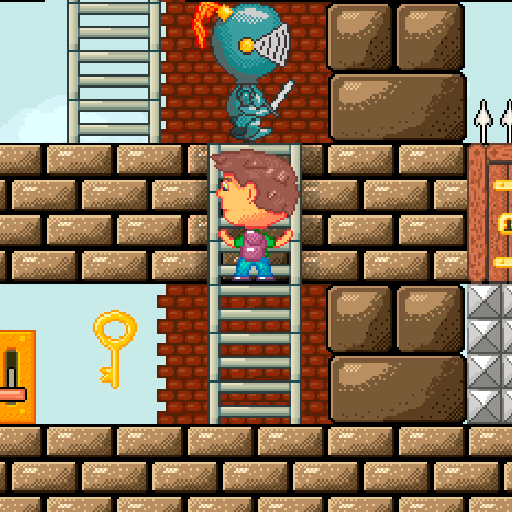
Jack's New Adventures
Play on PC with BlueStacks – the Android Gaming Platform, trusted by 500M+ gamers.
Page Modified on: November 4, 2019
Play Jack's New Adventures on PC
Treasure. Gems and gold coins everywhere. Not just for decoration, you can swap them for shoes of swiftness and an elixir of immortality with hostile emptiness. Collect them all, do it quickly and get a reward.
Time of adventures. There are frightful zombies, insidious dwarfs, malicious snowmen, bloodthirsty aborigines, steel knights and ruthless robots on Jack’s way.
Closed doors. Almost is never enough keys to open them all. It’s time to test your brain and agility in practice. Have patience and be ready to act very quickly.
Jack's journey continues in the "Jack's New Adventures". Help solve difficult maze, passing the trap and avoid the monsters. Exciting puzzles, a lot of fun, treasures are waiting for you! Multiple locations: Caves, Castle, Village, Jungles of Montezuma and Spaceships.
Play Jack's New Adventures on PC. It’s easy to get started.
-
Download and install BlueStacks on your PC
-
Complete Google sign-in to access the Play Store, or do it later
-
Look for Jack's New Adventures in the search bar at the top right corner
-
Click to install Jack's New Adventures from the search results
-
Complete Google sign-in (if you skipped step 2) to install Jack's New Adventures
-
Click the Jack's New Adventures icon on the home screen to start playing




