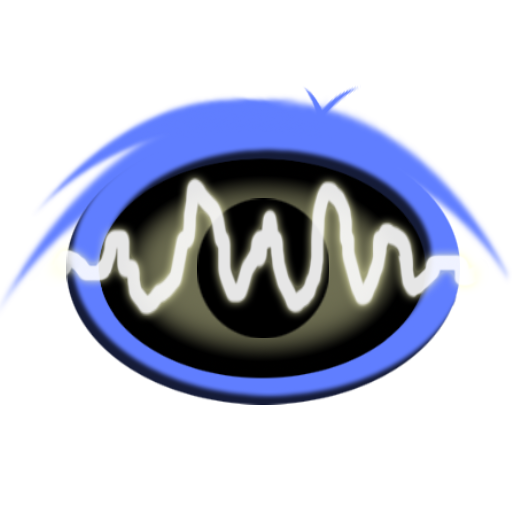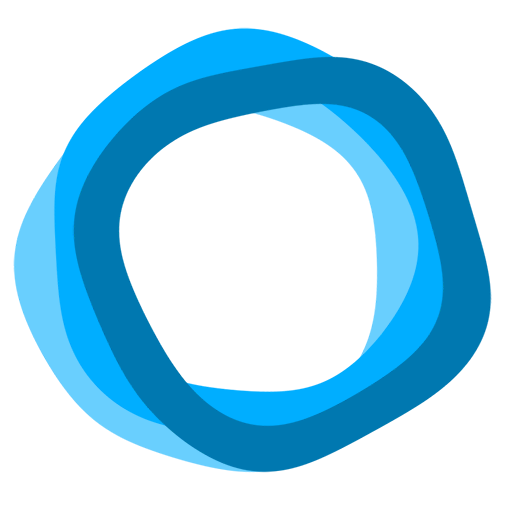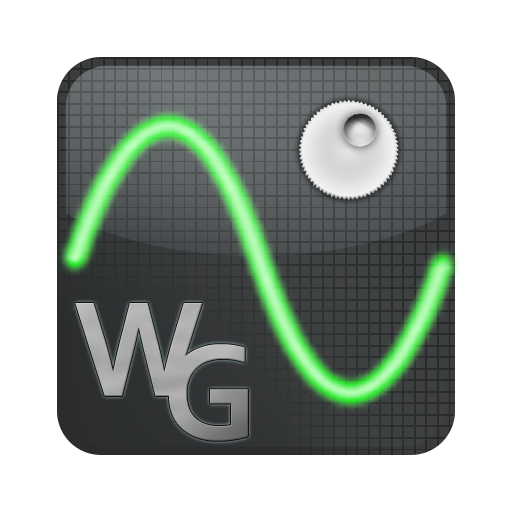
Waveform Generator
Play on PC with BlueStacks – the Android Gaming Platform, trusted by 500M+ gamers.
Page Modified on: September 28, 2013
Play Waveform Generator on PC
Use it to test your measurement equipment, apply signals as input to your electronic circuits. It doesn't end with electronic applications though. Use it to map the resonance pattern of a room, to calibrate a microphone setup or just to annoy your friends! It features all important functions of a real waveform generator.
Features:
-Friendly user interface: Similar to well-known professional hardware waveform generators.
-On the fly generation: No need to pause and restart the signal in order for changes to take effect!
-Sine, Square, Triangle and Saw waves
-Frequency Range: 1 Hz - 22050* Hz
-Amplitude control
-Preview waveform
-Save/Load waveform to/from internal memory, infinite slots!
-Request your own feature
-Square & Triangle wave Duty Cycle control
-Random Noise: White (Gaussian), Pink, Brown
-AM (DB and DSB-SC) / FM with Modulation Frequency and Level control
-Sine Sweep with Repeat and Ping-Pong
*Quality of high frequency waveforms might vary across devices.
DISCLAIMER:
This app is provided by Trono Tech and while we endeavor to keep the app up to date and correct, we make no representations or warranties of any kind, express or implied, about the completeness, accuracy, reliability, suitability or availability with respect to the app or the information, products, services, or related graphics contained in the app for any purpose. Any reliance you place on such information is therefore strictly at your own risk. In no event will we be liable for any loss or damage including without limitation, indirect or consequential loss or damage, or any loss or damage whatsoever arising from the use of this app.
Play Waveform Generator on PC. It’s easy to get started.
-
Download and install BlueStacks on your PC
-
Complete Google sign-in to access the Play Store, or do it later
-
Look for Waveform Generator in the search bar at the top right corner
-
Click to install Waveform Generator from the search results
-
Complete Google sign-in (if you skipped step 2) to install Waveform Generator
-
Click the Waveform Generator icon on the home screen to start playing