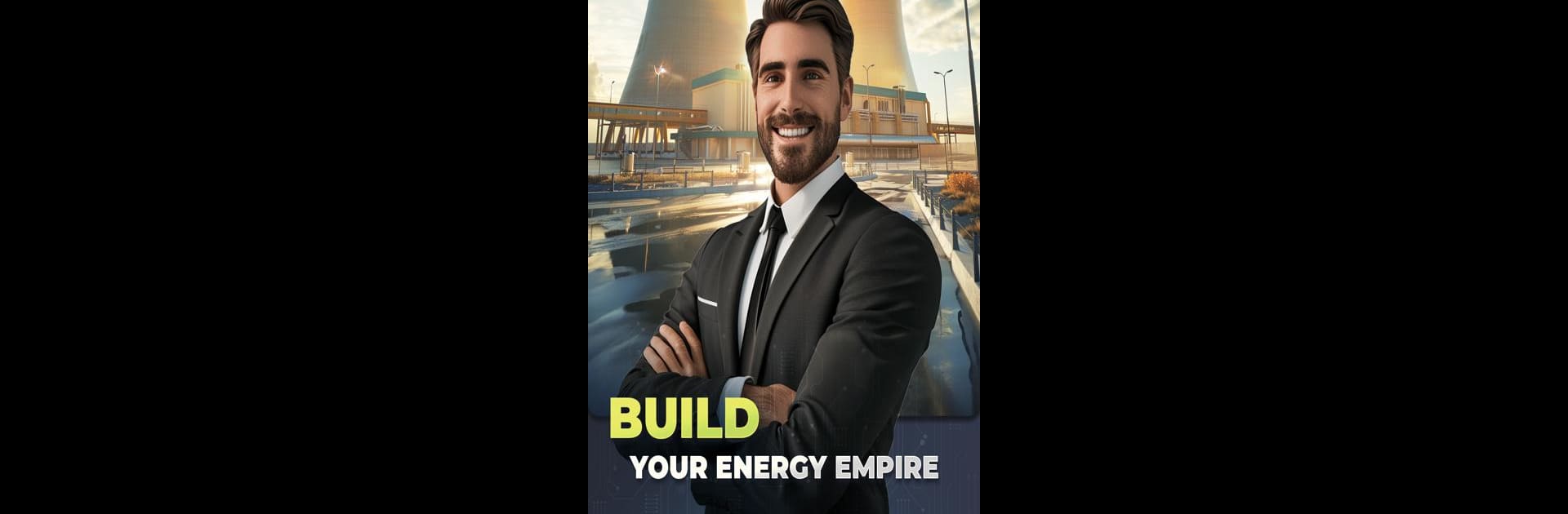

Energy Manager - 2025
Spiele auf dem PC mit BlueStacks - der Android-Gaming-Plattform, der über 500 Millionen Spieler vertrauen.
Seite geändert am: 19.12.2024
Play Energy Manager - 2025 on PC or Mac
Energy Manager – 2025 brings the Simulation genre to life, and throws up exciting challenges for gamers. Developed by Xombat Development – Airline manager games, this Android game is best experienced on BlueStacks, the World’s #1 app player for PC and Mac users.
About the Game
In “Energy Manager – 2025,” you’ll step into the high-stakes world of energy management, crafting and controlling a power empire from scratch. With the aim to dominate global routes, you’ll compete in multiplayer arenas, challenging real-life energy experts. Expect to juggle resources and strategies in a vibrant simulation environment.
Game Features
-
Diverse Gameplay Modes
Choose from EASY or REALISTIC modes, tailoring challenges from simplified pricing strategies to intricate management of taxes and surpluses. -
Real-Life Energy Generators
Mimic industry giants like Shell and Iberdrola by exploring energy options across 30+ sources and expanding to 160+ countries. -
Live Network Tracking
Stay on top of your empire’s operations by monitoring live energy allocations, weather impacts, and more. -
Sustainable Focus
Embrace eco-friendly power using solar, wind, water, and nuclear, while also managing traditional coal and oil sources. -
Strategic Alliances
Collaborate with global energy managers, trade stocks, invest in rivals, and customize your infrastructure.
Nonchalantly, consider using BlueStacks for a dynamic experience.
Slay your opponents with your epic moves. Play it your way on BlueStacks and dominate the battlefield.
Spiele Energy Manager - 2025 auf dem PC. Der Einstieg ist einfach.
-
Lade BlueStacks herunter und installiere es auf deinem PC
-
Schließe die Google-Anmeldung ab, um auf den Play Store zuzugreifen, oder mache es später
-
Suche in der Suchleiste oben rechts nach Energy Manager - 2025
-
Klicke hier, um Energy Manager - 2025 aus den Suchergebnissen zu installieren
-
Schließe die Google-Anmeldung ab (wenn du Schritt 2 übersprungen hast), um Energy Manager - 2025 zu installieren.
-
Klicke auf dem Startbildschirm auf das Energy Manager - 2025 Symbol, um mit dem Spielen zu beginnen




