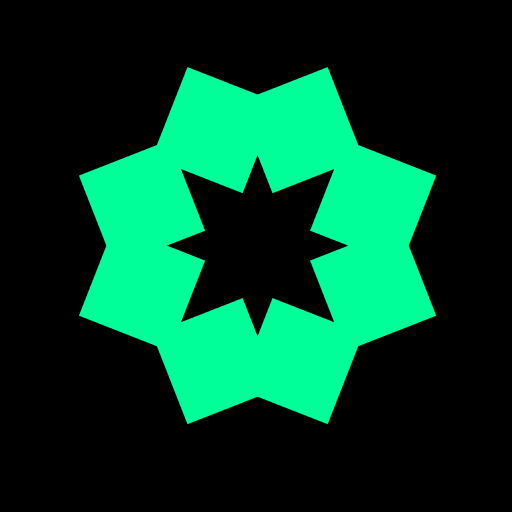TRT Çocuk Anaokulum
Graj na PC z BlueStacks – Platforma gamingowa Android, która uzyskała zaufanie ponad 500 milionów graczy!
Strona zmodyfikowana w dniu: 3 paź 2023
Play TRT Çocuk Anaokulum on PC
In our school, children choose the characters they want and place them in the classroom and start the game. While children are having fun with my TRT Kids Kindergarten, they discover the classroom environment, learn new things, and develop their social and vital skills.
Our application; It consists of daily life, sense, mathematics, language, cosmic education, painting, music, body and garden activities. Children discover their interests, abilities and skills.
The TRT Children's Kindergarten application offers children a preschool experience that they can discover by heart through the 'experiential learning' method.
What's in Our School?
Daily Life: Plant irrigation, liquid transfer and snack preparation
Sensory: Shape placement and decomposition
Mathematics: Digit stamps
Language: Animated alphabet, sound matching and reading corner
Cosmic Education: World map, parts of the tree, our organs and animals
Picture: Painting
Music: Rhythm stick, guitar, drum (drum), flute, violin and maracas
Size: Balance board, hulahop, basket hoop and ball basket
Garden: Slide, swing, seesaw and goat care
My TRT Children's Kindergarten: for children aged 4 and over
· Children recognize and experience the kindergarten environment.
In this game, children discover their talents and interests.
Developed with child psychologists and teachers
It offers ad-free and safe content for children.
My TRT Children's Kindergarten for families
It is designed for children to spend quality, fun and educational time with their families. For this reason, it is recommended to play with your child. In this way, you will have provided your child with maximum benefit and fun from TRT Child Kindergarten. You can follow our @trtcocuk facebook, twitter, instagram and youtube pages for our announcements about our new applications.
Privacy Policy
Personal data security for you and your child is a matter we take seriously. We do not collect or share personal information about your child or you. We do not advertise or direct any part of our application. If your child has something created in the app, we don't share it outside the app unless you or your child chooses. For more detailed information, you can visit our http://www.trtcocuk.net.tr/kurumsal/kosullar page. Thank you for your support…
Zagraj w TRT Çocuk Anaokulum na PC. To takie proste.
-
Pobierz i zainstaluj BlueStacks na PC
-
Zakończ pomyślnie ustawienie Google, aby otrzymać dostęp do sklepu Play, albo zrób to później.
-
Wyszukaj TRT Çocuk Anaokulum w pasku wyszukiwania w prawym górnym rogu.
-
Kliknij, aby zainstalować TRT Çocuk Anaokulum z wyników wyszukiwania
-
Ukończ pomyślnie rejestrację Google (jeśli krok 2 został pominięty) aby zainstalować TRT Çocuk Anaokulum
-
Klinij w ikonę TRT Çocuk Anaokulum na ekranie startowym, aby zacząć grę