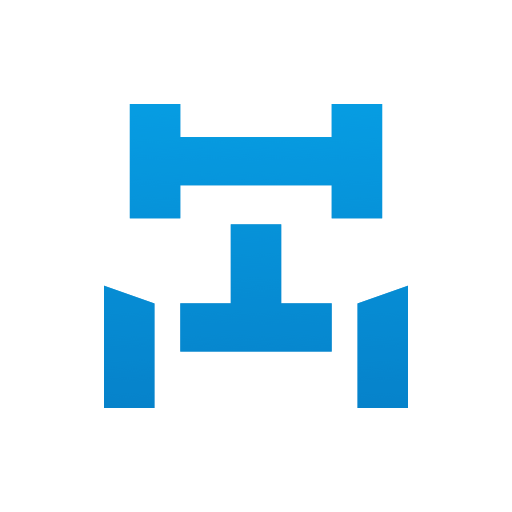Truck Driver Power
Play on PC with BlueStacks – the Android Gaming Platform, trusted by 500M+ gamers.
Page Modified on: January 21, 2020
Play Truck Driver Power on PC
Hire Me Now™ gives you the power to advance and control your career. Set the terms of employment for the job you want before taking calls with recruiters.
Parking
Get updated truck parking availability at thousands of truck stops, as well as information on amenities provided, such as, Wi-Fi, diesel lanes and more.
Intelligent Route Based Weather
Plan for future weather conditions on the route ahead by adding your destination before you even hit the road.
ProTips
Leave notes for other drivers and reminders for yourself about pick-up and drop-off locations, tricky roads to watch out for, restroom access, loading information and more.
Achievements
Achievements reflect career excellence. Earn them on the job by reaching daily milestones, fulfilling goals, successfully navigating complex situations and more.
Chat
Direct-message other drivers or join a chatroom for updates, dangers in the lot, or to coordinate social in-person meet-ups.
Play Truck Driver Power on PC. It’s easy to get started.
-
Download and install BlueStacks on your PC
-
Complete Google sign-in to access the Play Store, or do it later
-
Look for Truck Driver Power in the search bar at the top right corner
-
Click to install Truck Driver Power from the search results
-
Complete Google sign-in (if you skipped step 2) to install Truck Driver Power
-
Click the Truck Driver Power icon on the home screen to start playing