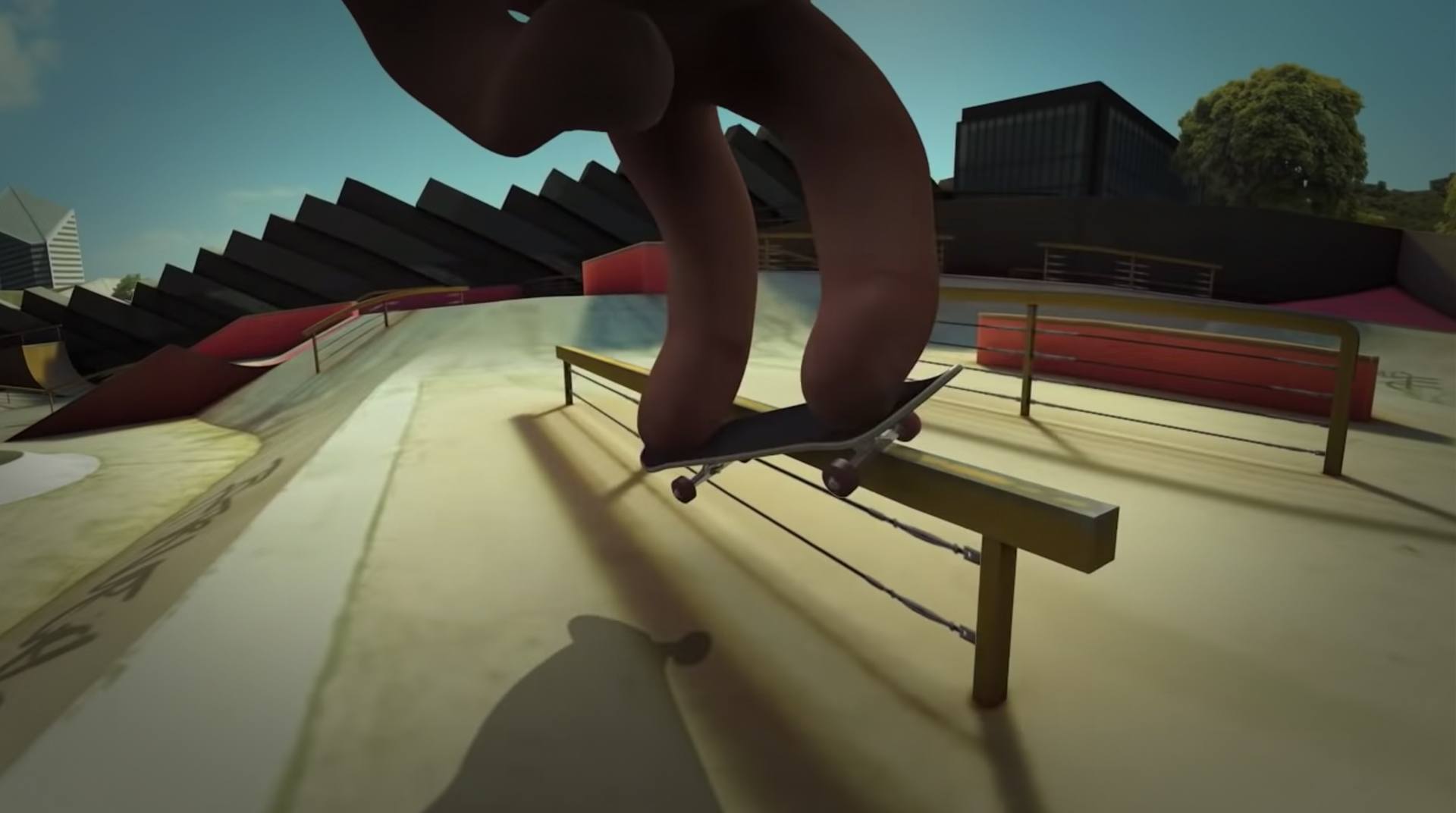

True Skate
Mainkan di PC dengan BlueStacks – platform Game-Game Android, dipercaya oleh lebih dari 500 juta gamer.
Halaman Dimodifikasi Aktif: 23 Nov 2023
Play True Skate on PC or Mac
True Skate is a sports game developed by TRUE AXIS. BlueStacks app player is the best platform (emulator) to play this Android game on your PC or Mac for an immersive gaming experience!
Play True Skate on PC and enjoy this casual sports game from the large and gorgeous display on your PC! Nothing is lost when you have your skateboard! Start your street skating career now!
In the True Skate PC game, you must push and make incredible maneuvers with your skateboard! Immerse yourself in a realistic physics and authentic skateboarding experience with beautiful skate parks, including ledges, stairs, grind rails, a bowl, and more!
Do some tricks and finish all the missions to earn true credits to unlock more missions! Explore unlimited slow motion, board image changes, and wheel color changes, and unlock new skateboard packs and locations.
Relax your nerves by watching incredible moves with the replay viewer! Take on the Street League Skateboarding courses, climb the global leaderboards, clear your deck, and experience various skating challenges!
Continue to evolve and become better each time you skate! Are you ready to start your board skating career? It’s time to do so! Download True Skate PC on PC to play this exciting single-player sports game!
Mainkan True Skate di PC Mudah saja memulainya.
-
Unduh dan pasang BlueStacks di PC kamu
-
Selesaikan proses masuk Google untuk mengakses Playstore atau lakukan nanti
-
Cari True Skate di bilah pencarian di pojok kanan atas
-
Klik untuk menginstal True Skate dari hasil pencarian
-
Selesaikan proses masuk Google (jika kamu melewati langkah 2) untuk menginstal True Skate
-
Klik ikon True Skate di layar home untuk membuka gamenya




