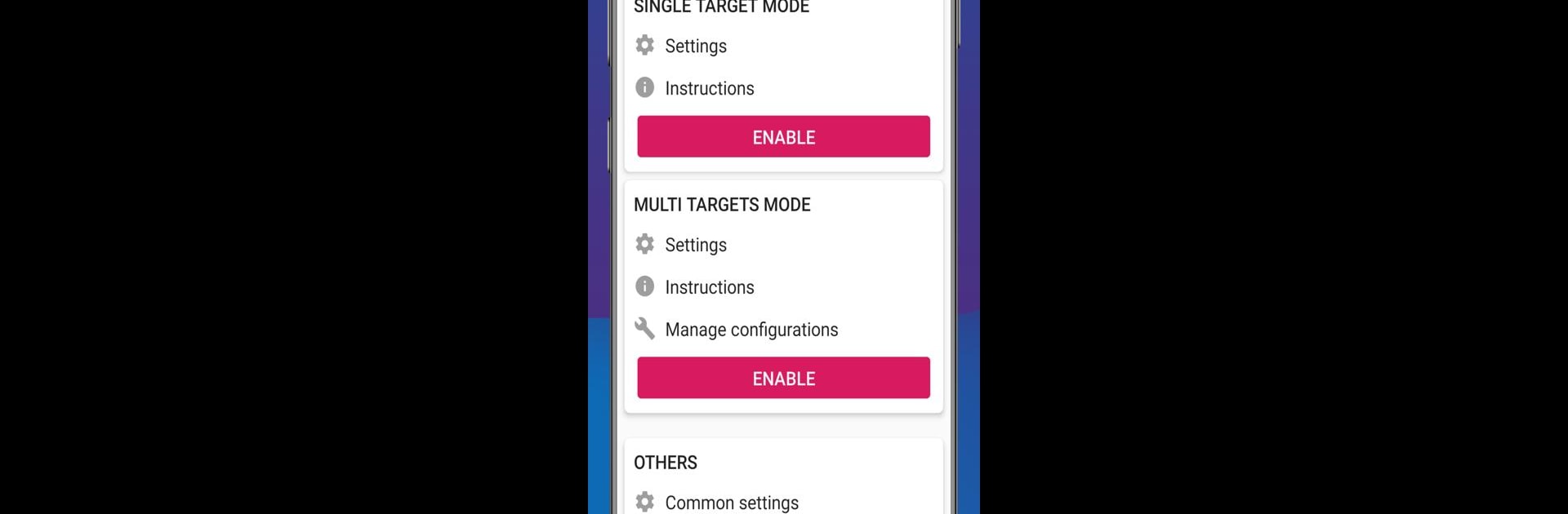

Auto Clicker - Automatic tap
العب على الكمبيوتر الشخصي مع BlueStacks - نظام أندرويد للألعاب ، موثوق به من قبل أكثر من 500 مليون لاعب.
تم تعديل الصفحة في: Apr 4, 2025
Run Auto Clicker - Automatic tap on PC or Mac
Auto Clicker – Automatic tap is a Tools app developed by True Developers Studio. BlueStacks app player is the best platform to play this Android game on your PC or Mac for an immersive gaming experience.
Auto Clicker – Automatic tap is the ultimate tool that takes your tapping game to the next level! Get ready to automate your taps and conquer any game or task with ease.
This app is your secret weapon for repeated taps at any location you desire, and the best part is, it doesn’t require root access! With Auto Clicker, you have full control at your fingertips.
Activate the floating control panel, and you’re all set to start and stop the automatic tap whenever you want. It’s like having your very own personal assistant, taking care of the tapping for you while you sit back and enjoy the results.
Auto Clicker is a game-changer for click games. Say goodbye to sore fingers from endless tapping and let this app do the work for you. Whether it’s achieving high scores or completing tasks faster than ever, Auto Clicker has got your back.
The app boasts a friendly user interface that makes it super easy to use. With just a few taps, you can set up multiple click points and swipes to suit your needs. No more limitations—expand your possibilities and dominate the game!
To make things even more convenient, Auto Clicker lets you import and export automatic scripts. This means you can easily save and share your customized settings with friends or transfer them to other devices. It’s all about flexibility and convenience.
Download Auto Clicker – Automatic tap on PC with BlueStacks and let the high-speed tapping begin.
العب Auto Clicker - Automatic tap على جهاز الكمبيوتر. من السهل البدء.
-
قم بتنزيل BlueStacks وتثبيته على جهاز الكمبيوتر الخاص بك
-
أكمل تسجيل الدخول إلى Google للوصول إلى متجر Play ، أو قم بذلك لاحقًا
-
ابحث عن Auto Clicker - Automatic tap في شريط البحث أعلى الزاوية اليمنى
-
انقر لتثبيت Auto Clicker - Automatic tap من نتائج البحث
-
أكمل تسجيل الدخول إلى Google (إذا تخطيت الخطوة 2) لتثبيت Auto Clicker - Automatic tap
-
انقر على أيقونة Auto Clicker - Automatic tap على الشاشة الرئيسية لبدء اللعب




