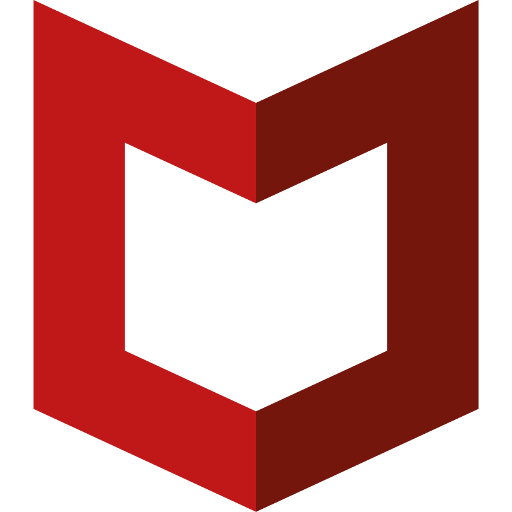True Key™ by McAfee
Chơi trên PC với BlueStacks - Nền tảng chơi game Android, được hơn 500 triệu game thủ tin tưởng.
Trang đã được sửa đổi vào: 14 tháng 10, 2019
Play True Key™ by McAfee on PC
No more hassle of remembering multiple passwords – conveniently login to your apps, websites and devices with the True Key app.
Quick and Simple Access
From the moment you open your browser, the True Key browser extension helps you access your accounts easily.
• Store and automatically fill in your password details
• Enjoy convenient access to your apps, websites and devices
Secure Your Identity
The True Key app gives you the freedom to add multiple layers of protection to access your True Key profile, including things like:
• 2nd Device authentication – use a mobile device to verify it’s you
• Trusted device – True Key recognizes which devices are yours
• Your fingerprint – on supported Android devices
• Your one Master Password – that is never stored and known only by you
The more factors you add, the stronger your True Key profile will become.
Download the True Key app on all your devices and browsers for access wherever you are. Your data syncs automatically, so you’ll have the info you need, when you need it.
Learn more at www.truekey.com
Note: This app uses Accessibility services
Chơi True Key™ by McAfee trên PC. Rất dễ để bắt đầu
-
Tải và cài đặt BlueStacks trên máy của bạn
-
Hoàn tất đăng nhập vào Google để đến PlayStore, hoặc thực hiện sau
-
Tìm True Key™ by McAfee trên thanh tìm kiếm ở góc phải màn hình
-
Nhấn vào để cài đặt True Key™ by McAfee trong danh sách kết quả tìm kiếm
-
Hoàn tất đăng nhập Google (nếu bạn chưa làm bước 2) để cài đặt True Key™ by McAfee
-
Nhấn vào icon True Key™ by McAfee tại màn hình chính để bắt đầu chơi