
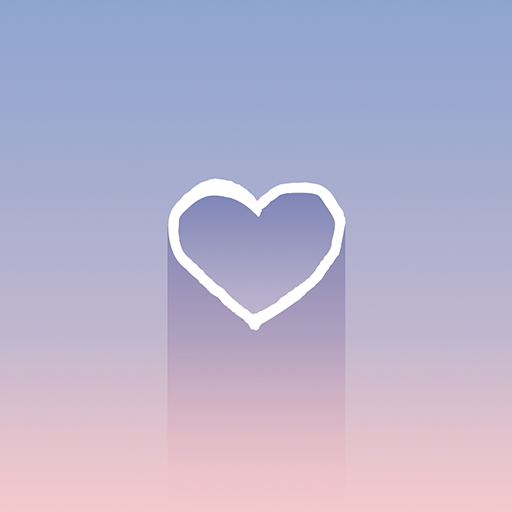
#SelfCare
Jouez sur PC avec BlueStacks - la plate-forme de jeu Android, approuvée par + 500M de joueurs.
Page Modifiée le: 29 juillet 2019
Play #SelfCare on PC
And it's okay. We're surrounded by our favorite sacred things. Each one has something gentle to offer.
And we'll be okay. Let's practice some #SelfCare together. Let's start with a little breathing exercise...
Breathing slowly connects us to our body and gives us life. Mmmmmm. We can breathe for as long as we'd like. There's no hurry. There's no end. We breathe and we listen to ourselves.
In this universe, our goal is simply to feel better. There's no winning, no failure, no score. No difficulty, no ads, no notifications. There is just us and our feelings.
Join us here, in this room, for a few moments. This room is our escape. <3
Jouez à #SelfCare sur PC. C'est facile de commencer.
-
Téléchargez et installez BlueStacks sur votre PC
-
Connectez-vous à Google pour accéder au Play Store ou faites-le plus tard
-
Recherchez #SelfCare dans la barre de recherche dans le coin supérieur droit
-
Cliquez pour installer #SelfCare à partir des résultats de la recherche
-
Connectez-vous à Google (si vous avez ignoré l'étape 2) pour installer #SelfCare
-
Cliquez sur l'icône #SelfCare sur l'écran d'accueil pour commencer à jouer



