
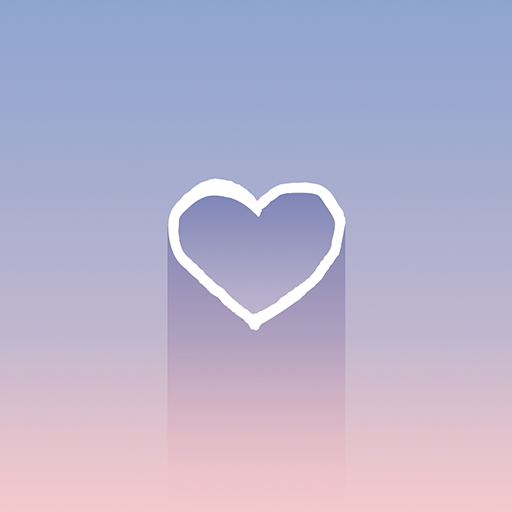
#SelfCare
Jogue no PC com BlueStacks - A Plataforma de Jogos Android, confiada por mais de 500 milhões de jogadores.
Página modificada em: 29 de julho de 2019
Play #SelfCare on PC
And it's okay. We're surrounded by our favorite sacred things. Each one has something gentle to offer.
And we'll be okay. Let's practice some #SelfCare together. Let's start with a little breathing exercise...
Breathing slowly connects us to our body and gives us life. Mmmmmm. We can breathe for as long as we'd like. There's no hurry. There's no end. We breathe and we listen to ourselves.
In this universe, our goal is simply to feel better. There's no winning, no failure, no score. No difficulty, no ads, no notifications. There is just us and our feelings.
Join us here, in this room, for a few moments. This room is our escape. <3
Jogue #SelfCare no PC. É fácil começar.
-
Baixe e instale o BlueStacks no seu PC
-
Conclua o login do Google para acessar a Play Store ou faça isso mais tarde
-
Procure por #SelfCare na barra de pesquisa no canto superior direito
-
Clique para instalar #SelfCare a partir dos resultados da pesquisa
-
Conclua o login do Google (caso você pulou a etapa 2) para instalar o #SelfCare
-
Clique no ícone do #SelfCare na tela inicial para começar a jogar



