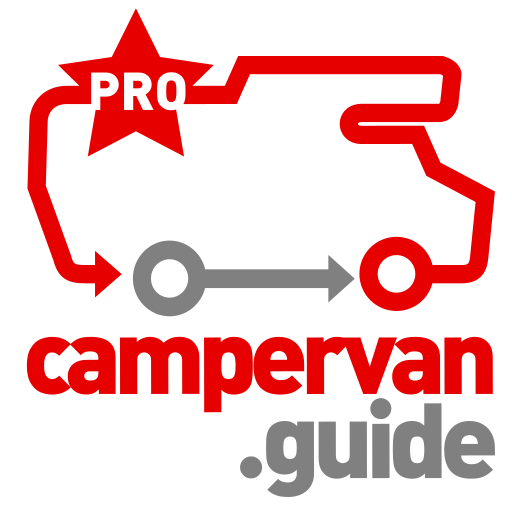Truma LevelControl
Spiele auf dem PC mit BlueStacks - der Android-Gaming-Plattform, der über 500 Millionen Spieler vertrauen.
Seite geändert am: 28. August 2019
Play Truma LevelControl on PC
If you prefer holding your smartphone to tilting the gas cylinder, you’re in luck, because the LevelControl lets you do just this. The gas level measuring device uses ultrasound to measure how much gas is left in the cylinder and displays the result in the app. Attach the LevelControl to the bottom of the cylinder, open the app, check the gas level – it couldn’t be easier!
The new LevelControl app also gives you the option of using Bluetooth to check the gas level. This functions conveniently and reliably in the vehicle and outside it when within range. If you want to check the gas level while travelling, you’ll need the Truma iNet Box and the tried-and-tested Truma app. It sends the measurement results by text to your smartphone – whether you’re at home or out skiing on the piste. The Truma iNet Box also allows you to connect other appliances such as the Truma heaters and air conditioners to the iNet System and to operate them using the Truma app.
Truma LevelControl features
- Notification when gas level is low
- Use several LevelControl at the same time
- Adheres magnetically to any steel cylinder – and, thanks to a clamping sheet, also to aluminium cylinders
- Works with all current European gas cylinders – simply select the model from the extensive database
The LevelControl is not suitable for plastic gas cylinders, refillable tank gas cylinders, gas tanks or butane gas cylinders (camping gas).
Truma LevelControl – the facts
New app
It’s now even easier to check how much gas is left in your cylinder – with the new Truma LevelControl App.
How it works
The gas level measuring device uses ultrasound to determine how much gas is left in the cylinder.
Small and handy
Attach the Truma LevelControl to the bottom of your gas cylinder. No assembly, no cable. Open the app – done!
More comfort
The iNet System allows you to operate the LevelControl, your heater and air conditioner with the tried-and-tested Truma app.
Excellent
LevelControl has won the European Innovation Award 2018 in the Overall Concept Equipment category.
Spiele Truma LevelControl auf dem PC. Der Einstieg ist einfach.
-
Lade BlueStacks herunter und installiere es auf deinem PC
-
Schließe die Google-Anmeldung ab, um auf den Play Store zuzugreifen, oder mache es später
-
Suche in der Suchleiste oben rechts nach Truma LevelControl
-
Klicke hier, um Truma LevelControl aus den Suchergebnissen zu installieren
-
Schließe die Google-Anmeldung ab (wenn du Schritt 2 übersprungen hast), um Truma LevelControl zu installieren.
-
Klicke auf dem Startbildschirm auf das Truma LevelControl Symbol, um mit dem Spielen zu beginnen