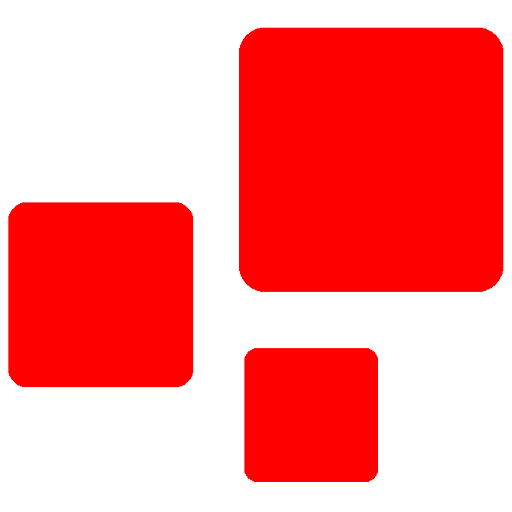TRUMPF Service App
Spiele auf dem PC mit BlueStacks - der Android-Gaming-Plattform, der über 500 Millionen Spieler vertrauen.
Seite geändert am: 11. Dezember 2019
Play TRUMPF Service App on PC
With the Service App TRUMPF now offers a practical alternative to the hotline of the Technical Service. Whether it comes to a technical problem, a spare part or a question for maintenance: in five easy steps, you create a service call. Simply select the affected machine and the message cause, add a description and photos and name a contact person for TRUMPF. Already, you can send the message around the clock to TRUMPF.
You can then track the current processing status of your case in the app. Even more transparency ensures that all users of a company have access to the information.
In order to use the app a free account for our customer portal MyTRUMPF is necessary. You can easily register for MyTRUMPF in the app after downloading it.
Download the app now for free to your device and test the new way to our Technical Service.
Spiele TRUMPF Service App auf dem PC. Der Einstieg ist einfach.
-
Lade BlueStacks herunter und installiere es auf deinem PC
-
Schließe die Google-Anmeldung ab, um auf den Play Store zuzugreifen, oder mache es später
-
Suche in der Suchleiste oben rechts nach TRUMPF Service App
-
Klicke hier, um TRUMPF Service App aus den Suchergebnissen zu installieren
-
Schließe die Google-Anmeldung ab (wenn du Schritt 2 übersprungen hast), um TRUMPF Service App zu installieren.
-
Klicke auf dem Startbildschirm auf das TRUMPF Service App Symbol, um mit dem Spielen zu beginnen