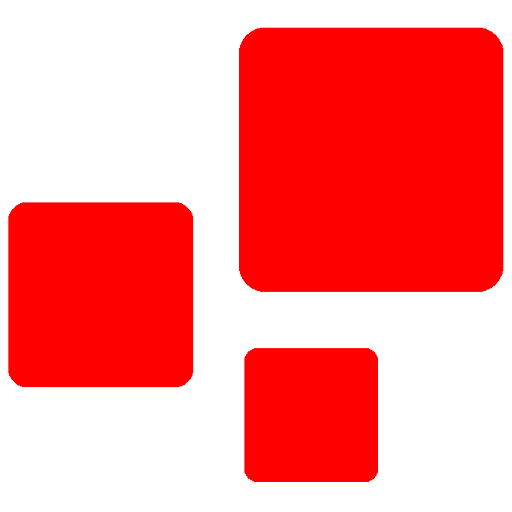TRUMPF Service App
Juega en PC con BlueStacks: la plataforma de juegos Android, en la que confían más de 500 millones de jugadores.
Página modificada el: 11 de diciembre de 2019
Play TRUMPF Service App on PC
With the Service App TRUMPF now offers a practical alternative to the hotline of the Technical Service. Whether it comes to a technical problem, a spare part or a question for maintenance: in five easy steps, you create a service call. Simply select the affected machine and the message cause, add a description and photos and name a contact person for TRUMPF. Already, you can send the message around the clock to TRUMPF.
You can then track the current processing status of your case in the app. Even more transparency ensures that all users of a company have access to the information.
In order to use the app a free account for our customer portal MyTRUMPF is necessary. You can easily register for MyTRUMPF in the app after downloading it.
Download the app now for free to your device and test the new way to our Technical Service.
Juega TRUMPF Service App en la PC. Es fácil comenzar.
-
Descargue e instale BlueStacks en su PC
-
Complete el inicio de sesión de Google para acceder a Play Store, o hágalo más tarde
-
Busque TRUMPF Service App en la barra de búsqueda en la esquina superior derecha
-
Haga clic para instalar TRUMPF Service App desde los resultados de búsqueda
-
Complete el inicio de sesión de Google (si omitió el paso 2) para instalar TRUMPF Service App
-
Haz clic en el ícono TRUMPF Service App en la pantalla de inicio para comenzar a jugar