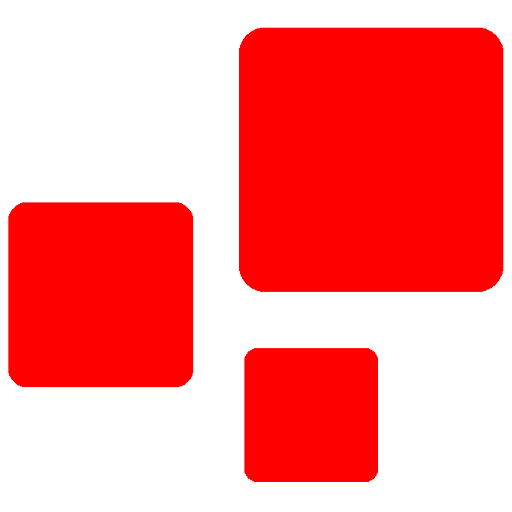TRUMPF Service App
Mainkan di PC dengan BlueStacks – platform Game-Game Android, dipercaya oleh lebih dari 500 juta gamer.
Halaman Dimodifikasi Aktif: 11 Desember 2019
Play TRUMPF Service App on PC
With the Service App TRUMPF now offers a practical alternative to the hotline of the Technical Service. Whether it comes to a technical problem, a spare part or a question for maintenance: in five easy steps, you create a service call. Simply select the affected machine and the message cause, add a description and photos and name a contact person for TRUMPF. Already, you can send the message around the clock to TRUMPF.
You can then track the current processing status of your case in the app. Even more transparency ensures that all users of a company have access to the information.
In order to use the app a free account for our customer portal MyTRUMPF is necessary. You can easily register for MyTRUMPF in the app after downloading it.
Download the app now for free to your device and test the new way to our Technical Service.
Mainkan TRUMPF Service App di PC Mudah saja memulainya.
-
Unduh dan pasang BlueStacks di PC kamu
-
Selesaikan proses masuk Google untuk mengakses Playstore atau lakukan nanti
-
Cari TRUMPF Service App di bilah pencarian di pojok kanan atas
-
Klik untuk menginstal TRUMPF Service App dari hasil pencarian
-
Selesaikan proses masuk Google (jika kamu melewati langkah 2) untuk menginstal TRUMPF Service App
-
Klik ikon TRUMPF Service App di layar home untuk membuka gamenya