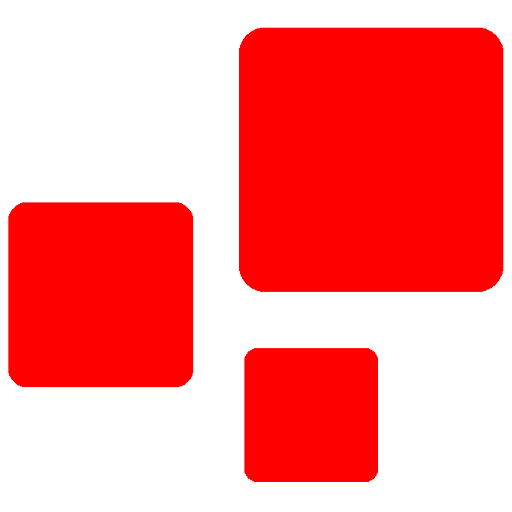TRUMPF Service App
Gioca su PC con BlueStacks: la piattaforma di gioco Android, considerata affidabile da oltre 500 milioni di giocatori.
Pagina modificata il: 11 dicembre 2019
Play TRUMPF Service App on PC
With the Service App TRUMPF now offers a practical alternative to the hotline of the Technical Service. Whether it comes to a technical problem, a spare part or a question for maintenance: in five easy steps, you create a service call. Simply select the affected machine and the message cause, add a description and photos and name a contact person for TRUMPF. Already, you can send the message around the clock to TRUMPF.
You can then track the current processing status of your case in the app. Even more transparency ensures that all users of a company have access to the information.
In order to use the app a free account for our customer portal MyTRUMPF is necessary. You can easily register for MyTRUMPF in the app after downloading it.
Download the app now for free to your device and test the new way to our Technical Service.
Gioca TRUMPF Service App su PC. È facile iniziare.
-
Scarica e installa BlueStacks sul tuo PC
-
Completa l'accesso a Google per accedere al Play Store o eseguilo in un secondo momento
-
Cerca TRUMPF Service App nella barra di ricerca nell'angolo in alto a destra
-
Fai clic per installare TRUMPF Service App dai risultati della ricerca
-
Completa l'accesso a Google (se hai saltato il passaggio 2) per installare TRUMPF Service App
-
Fai clic sull'icona TRUMPF Service App nella schermata principale per iniziare a giocare