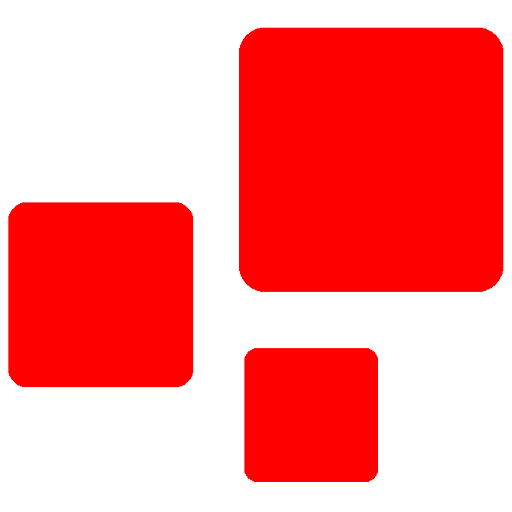TRUMPF Service App
Chơi trên PC với BlueStacks - Nền tảng chơi game Android, được hơn 500 triệu game thủ tin tưởng.
Trang đã được sửa đổi vào: 11 tháng 12, 2019
Play TRUMPF Service App on PC
With the Service App TRUMPF now offers a practical alternative to the hotline of the Technical Service. Whether it comes to a technical problem, a spare part or a question for maintenance: in five easy steps, you create a service call. Simply select the affected machine and the message cause, add a description and photos and name a contact person for TRUMPF. Already, you can send the message around the clock to TRUMPF.
You can then track the current processing status of your case in the app. Even more transparency ensures that all users of a company have access to the information.
In order to use the app a free account for our customer portal MyTRUMPF is necessary. You can easily register for MyTRUMPF in the app after downloading it.
Download the app now for free to your device and test the new way to our Technical Service.
Chơi TRUMPF Service App trên PC. Rất dễ để bắt đầu
-
Tải và cài đặt BlueStacks trên máy của bạn
-
Hoàn tất đăng nhập vào Google để đến PlayStore, hoặc thực hiện sau
-
Tìm TRUMPF Service App trên thanh tìm kiếm ở góc phải màn hình
-
Nhấn vào để cài đặt TRUMPF Service App trong danh sách kết quả tìm kiếm
-
Hoàn tất đăng nhập Google (nếu bạn chưa làm bước 2) để cài đặt TRUMPF Service App
-
Nhấn vào icon TRUMPF Service App tại màn hình chính để bắt đầu chơi