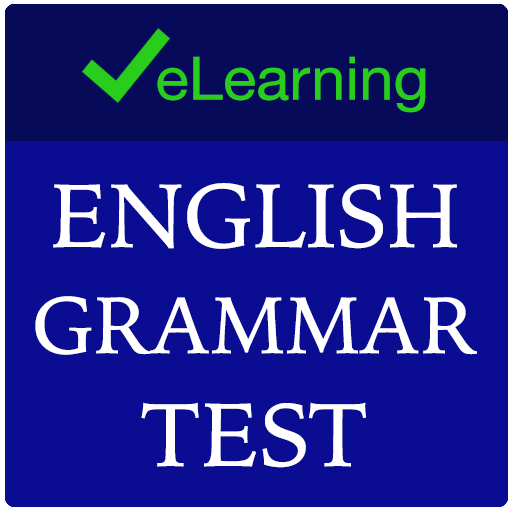このページには広告が含まれます
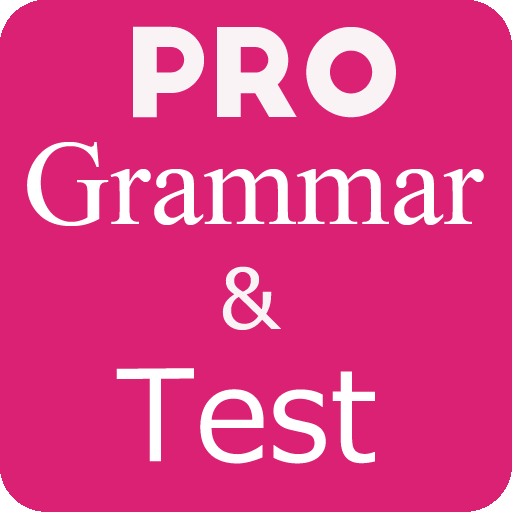
English Grammar use & Test Pro
Educational | oCoder App
BlueStacksを使ってPCでプレイ - 5憶以上のユーザーが愛用している高機能Androidゲーミングプラットフォーム
Play English Grammar use & Test Pro on PC
☆ ☆ ☆ ENGLISH GRAMMAR IN USE and Test Pro - The best way to improve your grammar and the esiest way to learning English grammar ☆ ☆ ☆
English Grammar is the study of words and the ways words work together in English. An invisible force that guides us as we put words together into sentences. Any person who communicates using a particular language is consciously or unconsciously aware of the grammar of that language.
English grammar in use is a free app with English grammar lessons and test function for improving your English skill.
With this app, your English grammar will become better and better. Keep this application always in your pocket. give us feedback and join our English grammar communities for more updates.
Essential grammar in use.
✪✪Tenses✪✪
✪Nouns and using
✪Ajective and using
✪English Tenses
✪English Ajective
✪English punctionaly
✪Use of Shall
✪Use of Should
✪Use of Wish
✪Used to
✪Using of Must or Have To
✪Verbs
✪Phrases
✪Plurals
✪Practice1
✪Prepositions
✪Pronouns
✪Punctuation Marks
✪Quantifiers
If you found any problem in this application or anything want to share with us, please feel free to contact us via email: trungstormsix@gmail.com or oCoderSolutions@gmail.com.
with this app, you also learning grammar and test your English with the easiest way.
PS: this app is better if we learn with BBC Learning English, VOA special English, British council, English conversation.
Thanks!
oCoder for Education!
English Grammar is the study of words and the ways words work together in English. An invisible force that guides us as we put words together into sentences. Any person who communicates using a particular language is consciously or unconsciously aware of the grammar of that language.
English grammar in use is a free app with English grammar lessons and test function for improving your English skill.
With this app, your English grammar will become better and better. Keep this application always in your pocket. give us feedback and join our English grammar communities for more updates.
Essential grammar in use.
✪✪Tenses✪✪
✪Nouns and using
✪Ajective and using
✪English Tenses
✪English Ajective
✪English punctionaly
✪Use of Shall
✪Use of Should
✪Use of Wish
✪Used to
✪Using of Must or Have To
✪Verbs
✪Phrases
✪Plurals
✪Practice1
✪Prepositions
✪Pronouns
✪Punctuation Marks
✪Quantifiers
If you found any problem in this application or anything want to share with us, please feel free to contact us via email: trungstormsix@gmail.com or oCoderSolutions@gmail.com.
with this app, you also learning grammar and test your English with the easiest way.
PS: this app is better if we learn with BBC Learning English, VOA special English, British council, English conversation.
Thanks!
oCoder for Education!
English Grammar use & Test ProをPCでプレイ
-
BlueStacksをダウンロードしてPCにインストールします。
-
GoogleにサインインしてGoogle Play ストアにアクセスします。(こちらの操作は後で行っても問題ありません)
-
右上の検索バーにEnglish Grammar use & Test Proを入力して検索します。
-
クリックして検索結果からEnglish Grammar use & Test Proをインストールします。
-
Googleサインインを完了してEnglish Grammar use & Test Proをインストールします。※手順2を飛ばしていた場合
-
ホーム画面にてEnglish Grammar use & Test Proのアイコンをクリックしてアプリを起動します。