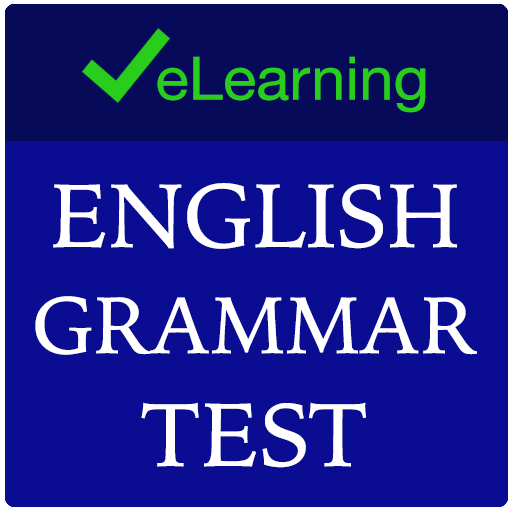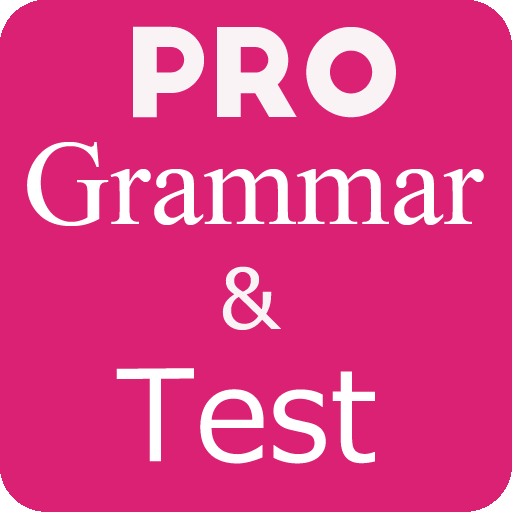
English Grammar use & Test Pro
เล่นบน PC ผ่าน BlueStacks - Android Gaming Platform ที่ได้รับความไว้วางใจจากเกมเมอร์ 500 ล้านคนทั่วโลก
Page Modified on: 10 กันยายน 2562
Play English Grammar use & Test Pro on PC
English Grammar is the study of words and the ways words work together in English. An invisible force that guides us as we put words together into sentences. Any person who communicates using a particular language is consciously or unconsciously aware of the grammar of that language.
English grammar in use is a free app with English grammar lessons and test function for improving your English skill.
With this app, your English grammar will become better and better. Keep this application always in your pocket. give us feedback and join our English grammar communities for more updates.
Essential grammar in use.
✪✪Tenses✪✪
✪Nouns and using
✪Ajective and using
✪English Tenses
✪English Ajective
✪English punctionaly
✪Use of Shall
✪Use of Should
✪Use of Wish
✪Used to
✪Using of Must or Have To
✪Verbs
✪Phrases
✪Plurals
✪Practice1
✪Prepositions
✪Pronouns
✪Punctuation Marks
✪Quantifiers
If you found any problem in this application or anything want to share with us, please feel free to contact us via email: trungstormsix@gmail.com or oCoderSolutions@gmail.com.
with this app, you also learning grammar and test your English with the easiest way.
PS: this app is better if we learn with BBC Learning English, VOA special English, British council, English conversation.
Thanks!
oCoder for Education!
เล่น English Grammar use & Test Pro บน PC ได้ง่ายกว่า
-
ดาวน์โหลดและติดตั้ง BlueStacks บน PC ของคุณ
-
ลงชื่อเข้าใช้แอคเคาท์ Google เพื่อเข้าสู่ Play Store หรือทำในภายหลัง
-
ค้นหา English Grammar use & Test Pro ในช่องค้นหาด้านขวาบนของโปรแกรม
-
คลิกเพื่อติดตั้ง English Grammar use & Test Pro จากผลการค้นหา
-
ลงชื่อเข้าใช้บัญชี Google Account (หากยังไม่ได้ทำในขั้นที่ 2) เพื่อติดตั้ง English Grammar use & Test Pro
-
คลิกที่ไอคอน English Grammar use & Test Pro ในหน้าจอเพื่อเริ่มเล่น