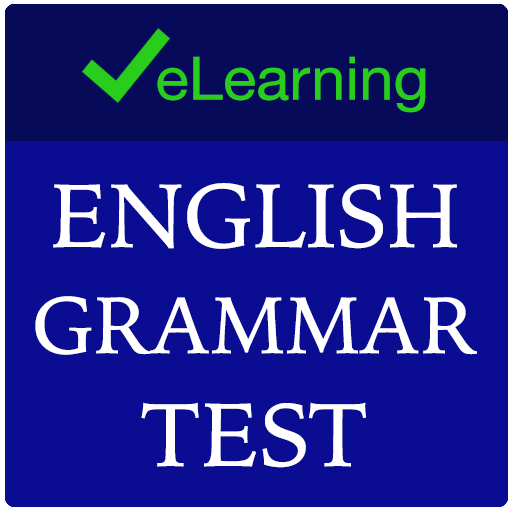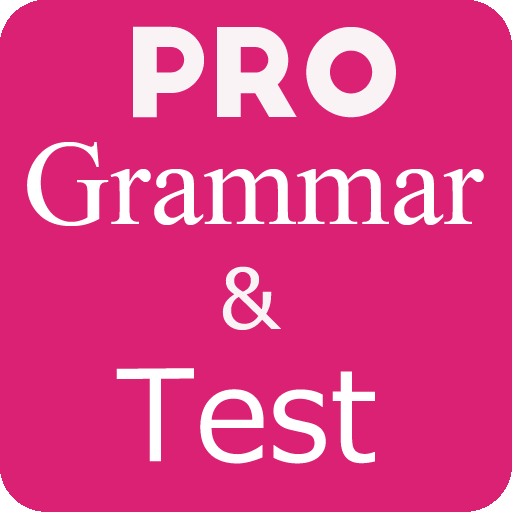
English Grammar use & Test Pro
Chơi trên PC với BlueStacks - Nền tảng chơi game Android, được hơn 500 triệu game thủ tin tưởng.
Trang đã được sửa đổi vào: 10 tháng 9, 2019
Play English Grammar use & Test Pro on PC
English Grammar is the study of words and the ways words work together in English. An invisible force that guides us as we put words together into sentences. Any person who communicates using a particular language is consciously or unconsciously aware of the grammar of that language.
English grammar in use is a free app with English grammar lessons and test function for improving your English skill.
With this app, your English grammar will become better and better. Keep this application always in your pocket. give us feedback and join our English grammar communities for more updates.
Essential grammar in use.
✪✪Tenses✪✪
✪Nouns and using
✪Ajective and using
✪English Tenses
✪English Ajective
✪English punctionaly
✪Use of Shall
✪Use of Should
✪Use of Wish
✪Used to
✪Using of Must or Have To
✪Verbs
✪Phrases
✪Plurals
✪Practice1
✪Prepositions
✪Pronouns
✪Punctuation Marks
✪Quantifiers
If you found any problem in this application or anything want to share with us, please feel free to contact us via email: trungstormsix@gmail.com or oCoderSolutions@gmail.com.
with this app, you also learning grammar and test your English with the easiest way.
PS: this app is better if we learn with BBC Learning English, VOA special English, British council, English conversation.
Thanks!
oCoder for Education!
Chơi English Grammar use & Test Pro trên PC. Rất dễ để bắt đầu
-
Tải và cài đặt BlueStacks trên máy của bạn
-
Hoàn tất đăng nhập vào Google để đến PlayStore, hoặc thực hiện sau
-
Tìm English Grammar use & Test Pro trên thanh tìm kiếm ở góc phải màn hình
-
Nhấn vào để cài đặt English Grammar use & Test Pro trong danh sách kết quả tìm kiếm
-
Hoàn tất đăng nhập Google (nếu bạn chưa làm bước 2) để cài đặt English Grammar use & Test Pro
-
Nhấn vào icon English Grammar use & Test Pro tại màn hình chính để bắt đầu chơi